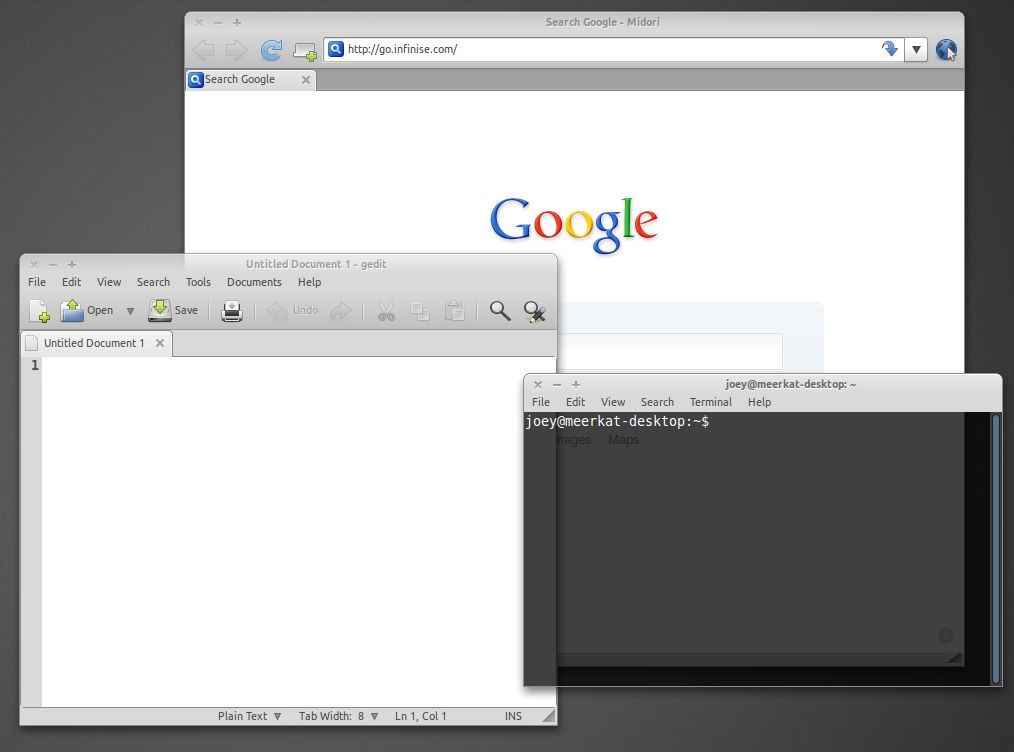A new version of elementary – one of the most popular themes available for Linux – has hit version 2.5.
The upgrade is considerable and brings with it many changes, improvements and new features.
New features, better features
The most striking addition in 2.5 is a new Dark panel style complete with dark menus. Arguably the show-stealer in the 2.5 release.
Panel theming has been completely re-written for this latest version, using less pixmaps (images) and making use of the Murrine engine instead.
Lightweight webkit browser Midori and text editor Gedit both gain new ‘styles’ for better integration.
Nautilus boasts a stylish new ‘breadcrumb’ style.
Icons
New on the icon front are: –
- A new Google Chrome icon
- Icons for various Android phones
- New/improved mime icons
Other stuff
- Panel themeing has now been rewritten to use less pixmaps and ‘more Murrine’.
- The Equinox engine dependency has now been dropped
Download
As ever the latest versions of the elementary themes and icon set can be installed form the elementary PPA:
sudo add-apt-repository ppa:elementaryart/ppa
sudo apt-get update && sudo apt-get install elementary-theme
Alternatively the theme can be downloaded from DeviantArt @ deviantart.com/messages/#/d1dh7hd
Enable Dark Panel in elementary 2.5
If you have install the theme via the PPA:
- Open the ‘gtkrc’ file in /usr/share/themes/egtk/gtk-2.0/ as root (so changes can be saved)
- At the bottom change “includes panel.rc” to “includes panel-dark.rc”
If you have manually installed the theme you will find the ‘gtkrc’ needed in:
- /home/.themes/egtk/gtk-2.0/