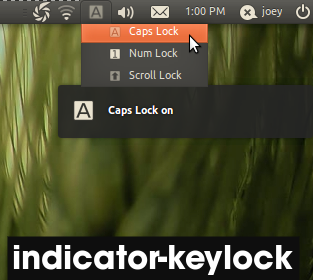
Everyone knows that I’m partial to small but useful applets so this next one – for monitoring and controlling caps/num/scroll lock – is yet another great addition to Indicator-Applet arsenal.
Why is it useful?
Many keyboards and netbook – such as my own -don’t display ‘indicator’ lights to signify whether Caps, scroll or Number lock is on. To find out in instances like these you normally have to manually find out by entering text in a field or trying to scroll down a page.
Indicator-Keylock solves this: If the relevant indicator icon appears brighter in the menu then the lock is on, if it’s off then the relevant icon is dull. Better still you can simply hit the key and a notification bubble will tell you the status.
Install
Indicator-Keylock can be installed from the PAA of developer T. Scott Barnes. Currently it only supports Lucid but it does also work in Maverick.
- sudo add-apt-repository ppa:tsbarnes/indicator-keylock
- sudo apt-get update && sudo apt-get install indicator-keylock
The applet also comes with icons for Elementary, Ubuntu Mono & Humanity. Install the relevant set using the links below.
- sudo apt-get install indicator-keylock-ubuntu-mono
- sudo apt-get install indicator-keylock-humanity
- sudo apt-get install indicator-keylock-elementary