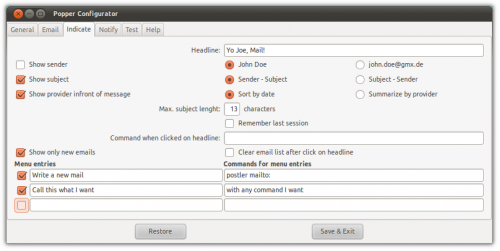E-mail notification on the desktop has come a long way from the quaint era of ‘keeping an ear out for some faint sound effect’ to herald the arrival of new mail.
Gmail in particular has been a big beneficiary of these advanced endeavours due, in part, to its immense popularity. Dock applications such as Docky ship with Gmail-ready docklets, desktop applications come ready with ‘one click’ set ups for Gmail and you can’t move for Gmail notifiers, indicator-applets and messaging-menu integrators on Ubuntu!
Whilst Gmail may be popular not everybody uses it. For those people Popper may be the respite long sought in the flood of service-specific tools.
Poppler is a generic email notifier that works with all POP3 or IMAP accounts, integrates into the Ubuntu messaging and Indicator menus, fully supports NotifyOSD for native bubble notifications and boasts an impressive amount of configuration options for such a tiny application.
Features: –
- Supports multiple accounts
- Extensive configuration options allow you to configure almost everything
- Choose your own Messaging Menu entry name
- Enter your own additional menu entries for writing new mail, etc
- Lot, lots more.
Popper is currently on version 0.20 and according to its developer Ralf Hersel is quite stable in use.
Download
Easy to install .deb packages can be found over on the Popper launchpad page at the link below:
Thanks to Ralf Hersel