For all the “ITSAMAC!!!OMG!!!1” sentiment flung in the direction of Ubuntu, many don’t think that it is ‘Mac’ enough.
We’ve already covered turning your ‘buntu box into a Windows 7 clone but attention turns to Microsoft’s Cupertino-based rival and their popular OS X operating system. Here are five ways to make Ubuntu truly looking, behaving and feeling like a Mac.
I’m going to assume that you’ve already found a theme and icon set to your liking. There are literally hundreds out there.
1. One dock to rule them all
If you’re wanting a Mac OS X style desktop you need to have a dock. This is undisputed, holier-than-thou fact-a-rama.
There are many choices around but for something that feels, looks and, most importantly, behaves like OS X’s native launcher ‘Docky’ is the best bet.
It can look like OS X Tiger, it can look like OS X Snow Leopard – it’s up to you and with a fantastically implemented ‘Stacks’ feature on its way there’s never been a better time to become a Docky Die-hard!
2. Genie Minimize Effect
 Now you have your dock you need to get your window minimizing mimicking spot on.
Now you have your dock you need to get your window minimizing mimicking spot on.
The iconic ‘genie effect’ OS X uses can be effectively re-created using Compiz, and whilst it does require moving a few settings around our previous guide it all a cinch.
3. App Menu (global menu applet)
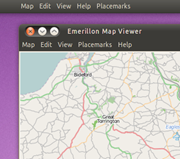 Next on the check-list is an OS X style menu for the top panel.
Next on the check-list is an OS X style menu for the top panel.
Ubuntu users will find that Ubuntu 10.10 UNE’s new ‘Indicator AppMenu’ is the perfect foil for your imitation Mac. Better yet – Lucid users are able to install it too!
See our previous article on installing Ubuntu’s ‘appmenu’ in Lucid
4. Nautilus-Elementary
Stock file manager Nautilus is pretty cluttered. To get a paired down, user-friendly and sumptuous looking file manager you need to install the mighty Nautilus Elementary.
Nautilus-Elementary is often labelled a ‘finder clone’. There is one regard where I can concede they are similar: they are both easy to use.
Installing Nautilus-Elementary is pain-free. Lucid users see this post and Maverick users place your eyeballs here.
5. Applications
Now you’ve got the look you need the goods. Here is an unofficial quick-list of applications from OS X and their almost counterparts on Linux.
Quick Look = GloobusPreview
If you use Nautilus-Elementary than GloobusPreview is ‘baked in’ so to speak, allowing you to preview photos, videos, documents and music all with the hit of a space bar. Garageband = Jokosher
Garageband = Jokosher
Jokosher is a simple, simply laid out audio editor perfect for recording your band or your weekly podcast.
iMovie = OpenShot
OpenShot is, as you’re tired of hearing us say, ‘the iMovie of Linux’. It has the features, the stability, the clean interface and the power. Check it out.
iPhoto = Shotwell
Shotwell makes photo management a breeze and whilst not nearly as gnarly as iPhoto (in many ways thankfully) it is more than capable of managing your digital memories.
Safari = Midori
Why Midori and not Firefox or Chrome? Because you probably use the two latter anyway!
Midori is fast, nimble and comes with many great features such as built-in adblocking and speed-dial.
iTunes = Banshee
“Banshee??!” you hiss in my direction. Yes. Banshee. It now has an MP3 store (using Amazon), can play and manage videos, podcasts and – and – who needs ‘coverflow’ when you can go MeeGo?
Mail = Postler (coming soon)
Ahh, one for the patient now. Postler is the Elementary project’s new mail client and, just like Midori, will be streamlined, efficient and darn usable. 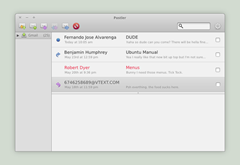 Keep your eyes here kids and we’ll let you know the minute its available for download.
Keep your eyes here kids and we’ll let you know the minute its available for download.
Dashboard = Screenlets
Finally, to round up this, in hindsight extensive post, comes the obligatory ‘widgets’. Screenlets + Compiz allow you to use a ‘Widget layer’ callable via a hot key or hot corner – just like OS X!
Going Further
You can, of course, go even further. Install Safari or iTunes via Wine (both *almost* work properly), skin Pidgin or Empathy with a slick iChat-esque adium theme, add in OS X system sounds, cursors & wallpaper.
You could even go the whole hog and use Portable Apps for OS X style application management!
—
Before commenting on how pointless/turgid/wtf this guide may be, note that we cover a lot of differing subjects here on OMG!. Not every article is going to be a hit with 100% of readers.
This guide is for people who wish/want/have an itch to do this so, if you’ve some comments related to the topic of this post that isn’t a diatribe on why OS X sucks then feel free to leave it below.

