Ever wanted to change colour, font or position of the Ubuntu ‘bubble’ Nofitications? Using NotifyOSD Config – you can!
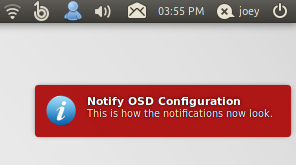 |
| You can change the colour of Ubuntu Noficications |
Features
 |
| Notify OSD Configuration window |
The configuartion editor provides a raft of features so you’re sure to find the one you want. Some of the most popular features are listed below.
Positioning
If you would prefer all of your ‘bubbles’ to appear at the top of the screen and not one-bubble down then change the positioning of the bubble from ‘fixed’ to ‘dynamic’.
Also available are options for changing the ‘gap’ – this only goes up to a maximum of 1000px horizontally and vertically, so you’re not able to use this to shift bubble totally over to the left or bottom.
- Timeout – change the duration in which a bubble stays on screen
- Colour – Pretty much any colour can be specified using the colour picker.
- Opacity – How transparent do you want you bubbles? Play around and find a setting that’s right for you
- Icon Size – the bigger you set this the stranger your bubbles are going to look: –
Install
You can install a patched-customizable version of NotifyOSD and the configuartion editor by running the following commands: –
- sudo add-apt-repository ppa:leolik/leolik
- sudo add-apt-repository ppa:amandeepgrewal/notifyosdconfig
- sudo apt-get update && sudo apt-get install notifyosdconfig
Run it from Accessories > NotifyOSD Configuration
