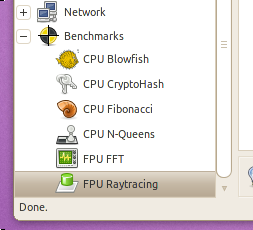A few days ago I was asked by a reader to recommend a ‘system info’ tool.
I (foolishly) assumed everyone already knew about Hardinfo. It’s my-go tool when I want to glean more info about hardware on my PC as it’s both comprehensive and simply laid out.
But it seems it’s not as well known as I assumed, so here is a quick rundown on one of the best system tools for Ubuntu.
The project web page explains: ”HardInfo can gather information about your system’s hardware and operating system, perform benchmarks, and generate printable reports either in HTML or in plain text formats.“
It’s these benchmark tools that make Hardinfo different to other, more generalised system stat apps.
Using it you can compare your CPU performance to other well-known processors/speeds across a number of common benchmark types/tasks.
It might not sound it, but stress-testing your PC to see how it compares to your mates is is a surprisingly compelling way to waste time as you wait for a download to finish up!
Other than that there isn’t much else to say. Hardinfo does what it says on the tin. It provides detailed hardware info nearly every component on your computer, and lets you ‘test’ parts to gauge real-world speed, which is a novel addition.
In short, if you’re looking for a comprehensive yet easy-to-use system info app for Ubuntu, Linux Mint, or similar Linux distributions you can stop looking and try Hardinfo.