Excuse the bad window pun – my mind is literally frozen this evening.
Nevertheless, on with showcasing the following fantastic Docky theme by krTsukasa titled ‘WindowPane’.
No-one wins a goldfish for guessing the inspiration behind it but look beyond the Windows connotation and you’ll see a flawless glassy theme.
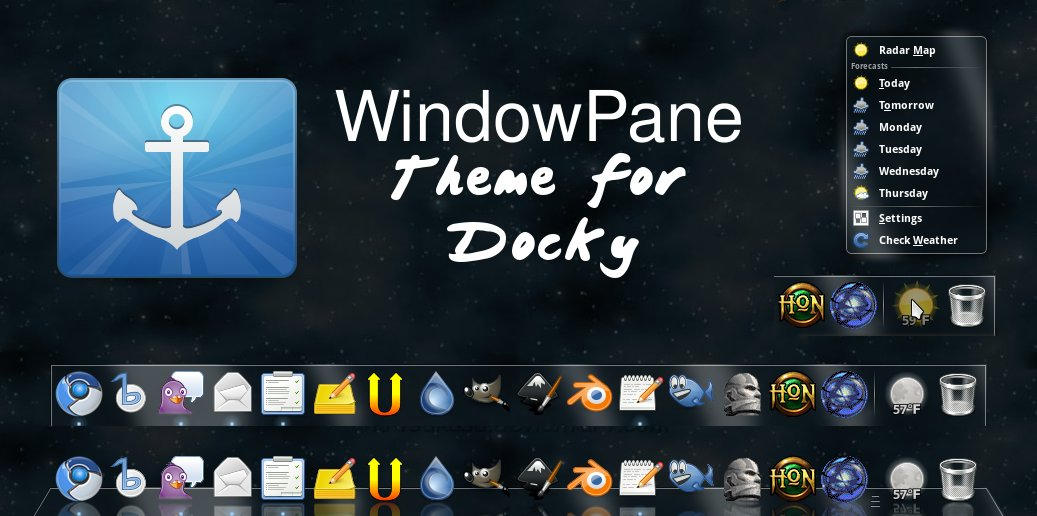
This theme is one of the first 3rd party Docky designs that thinks about every aspect (tooltips, separator, etc)
Installation
Installing extra Docky themes is a snap. Open up the settings (click on the anchor) and use the ‘Install’ button next to ‘themes’. The rest is as logical as it should be: find the downloaded archive, click ‘Okay’, select the theme from the dropdown menu and you’re done.
Extras
The author suggests adding blur to the theme (see our post here on how to do that) as well as adding reflection effects, too: –
I suggest using the Blur Plug-in in Compiz with a good Gaussian Blur. Also, the rays of light in the screenshot are being rendered with the Reflection Plug-in of Compiz and the “Reflex-Vista” reflection contained in this Compiz Reflection Pack.
To set the reflection plug-in to only affect Docky and not your entire desktop (which believe me you will not want to consider) use the following (taken from the authors DeviantArt page): –
- Set “Reflection for Windows” to On
- Set “Reflection for Decorations” to Off
- Set “Moving Reflection” to On.
Nice work krTsukasa!
