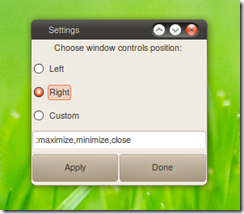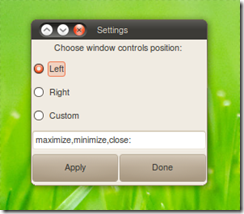I do envision a time when the Window Button Controversy™ has been resolved and i can stop posting endless articles about it. Alas, that time is not yet.
To smooth things over OMG! Ubuntu! reader Alex Eftimie has created a simple GUI script to switch your buttons from left to right and right to left – all on the hop. No more fiddling with GConf keys or installing 3rd party applications simply to move window button around.
If left sided buttons annoy you then consider this salvation in a little python script.
Download
Download the following script @ http://eftimie.ro/store/window_controls.py
Run
Right click the downloaded script and choose ‘properties’ from the dropout menu. From there choose the ‘Permissions’ tab and check the box next to ‘Allow file to execute as application’ (or thereabouts).
Now double click on the file and a window like those in the above screenshots will open.
Thanks to Alex Eftimie – Who I do believe now owns this ;)