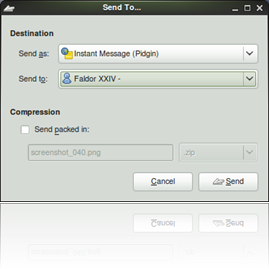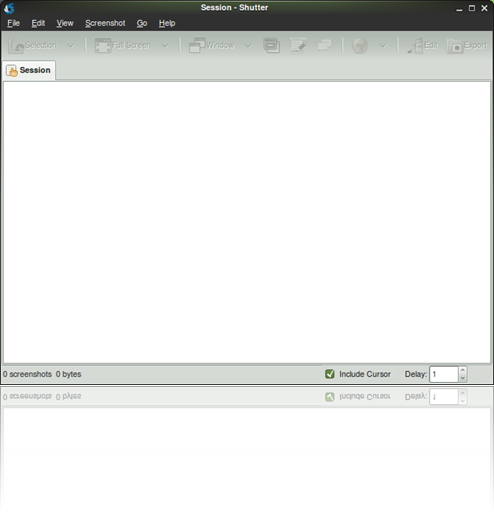A new version of screenshot/capture tool Shutter has been released, bringing new tools, features and user improvements.
 The shutter team were far more eloquent regarding the release, announcing: –
The shutter team were far more eloquent regarding the release, announcing: –
The time of waiting is over – after 15 weeks of development we are happy to announce the release of Shutter 0.85. A long list of new features and improvements is waiting to get explored by you.”
What are the new features?
- Undo/Redo added to undo plug-in changes, etc
- Drag n’ drop pictures into shutter for editing
- Open a picture from the clipboard in Shutter by using Shift+Ctrl+V or File > New > Import from clipboard
- Capture menus and tooltips
- Send capture via e-mail or direct to an IM client contact: –
- Change delay of capture from main window
- Re-organized preferences menu
- Animated effect when hovering over windows to capture
- Uses Notify-OSD to display information regarding delay, save, etc
- Shutter now recognised an an image application within nautilus.