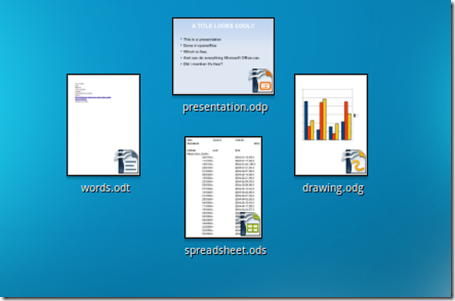Nautilus (the default file manager in Ubuntu) is able to display thumbnails for various different types of files: photos, video, audio, text documents, etc. With a simple script it can also display thumbnails for OpenOffice files.
It creates mini-previews for all native OpenOffice file formats.
Installation
To get thumbnail previews for OpenOffice files you need to simply install one .deb file. Yep, one!
But before that, make sure you have imagemagick installed. This is a required dependency for the script to work. Check/install it with a simple command in terminal: -
sudo apt-get install imagemagick
Then dowload the following .deb package for Ubuntu, click and install.
or click this apt:ooo-thumbnailer
Once done, you will need to reboot Gnome (log out & in again) for the script to start.