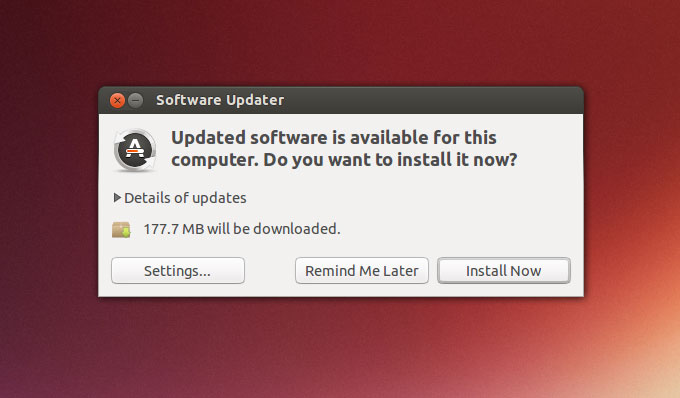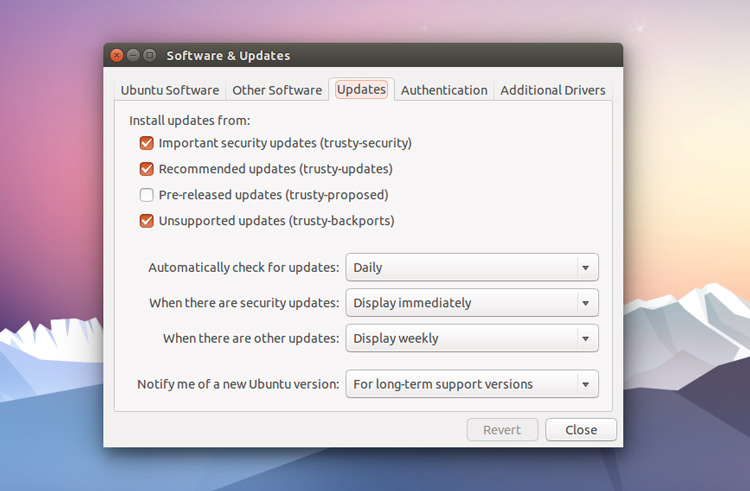For some, seeing automatic system update notifications appear on the desktop every day is annoying. But you can turn off automatic software update checking on Ubuntu — and in this post we show you how.
First things first: disabling automatic update checking is not recommended. But there may be reasons why you either want to or need to control the process manually.
You may be intentionally holding back on a new version of a mission critical package or app, or you may be skipping a newer kernel release or driver update.
You may be trying to save bandwidth over a mobile or metered internet connection. Update checking can download as much as 300MB¹ over the course of a single month (depending on how which sources, archives and PPAs you have enabled).
Whatever the reason you have, you don’t have to be bugged if you don’t want to.
For me, I manually check for and install updates through the command line every single day. It’s part of my workflow. The dpkg lock and lag the auto-updater causes — usually at the most inconvenient of times — bugs me.
So I turned auto updates off.
To disable automatic updates on Ubuntu:
- Open the Unity Dash (16.04) or App Launcher (18.04+)
- Search for ‘Software & Updates’
- Select the ‘Updates’ tab.
- Change ‘Automatically check for updates’ from ‘Daily’ to ‘Never‘.
This setting will stop the system from checking for ANY updates without your permission. Ergo, no more package update notifications in your face!
It’s important to note that this setting does not disable the ability to update. You can continue to check for and install updates manually, through the command line, or using the Software Updater tool.
Alternatives
Instead of disable checking for updates you could instead set the pop-up to only show when there are security updates.
Updates are important and stopping the system from automatically checking for and/or notifying you of pending updates isn’t advised. There are other ways of controlling which updates can (or can’t) be installed,.
For me, good ol’ apt-get update always gets the job done. You may prefer using the Kylin Software Center or another choice.
You can ‘apt-mark hold’ packages you don’t want updating, or ‘lock’ them through the Synaptic package manager.
¹Based on average ~13MB source list downloaded daily over 30 days.