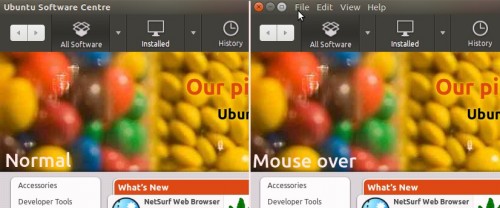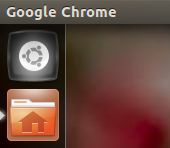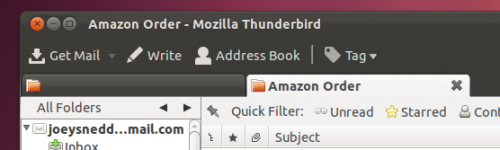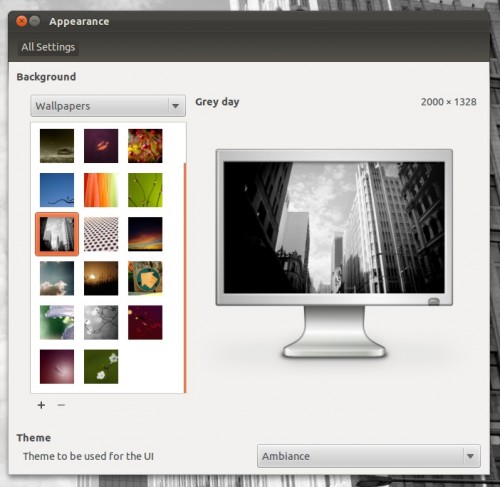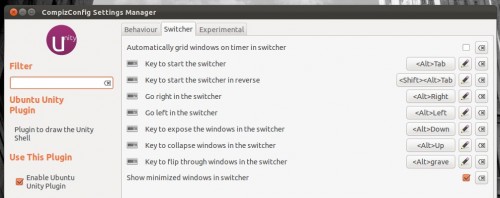With the Ubuntu 11.10 User Interface and Beta freeze happening on the same day it was inevitable that a lot of updates would be rolling down down the update shute thick and fast.
Rather than bore you with too much exposition let’s dive right on in and take a gander and some of the most notable changes Ubuntu 11.10 is snow sporting…
New Software Centre, New Software Centre Icon
The “new look” Ubuntu Software Centre 5 is now default in Ubuntu 11.10. To accompany the instore revamp comes an outside one too: a new Software Centre icon!
The icon up close:
Window Button Behaviour
Window button for maximised apps in Ubuntu 11.10 Unity have a new behaviour: they hide by default. A quick mouse over reveals them. This is a tidy and logical change – you only need the buttons when your mouse is in their vicinity anyway.
Dash
The Unity Dash now has some Window Controls of its own. Hitting ‘Maximise’ extends the Dash fullscreen; ‘Minimize’ reduces the Dash to half screen; and ‘Close’, well… you can guess!
Dash Button
Whilst we’re on the subject of Unity’s Dash – check out its new icon.
It reminds me of those old curved-screen CRT monitors…
Lenses
The filter buttons for refining a search in the File, Music and Application lenses have been touched up, and a ‘ratings’ filter has been also been added.
Thunderbird Slick
The default mail client – Mozilla Thunderbird – has received a visual polish, benefiting from an Ambiance-themed makeover: –
User Menu
Changing theme made easy
If you were worried that changing GTK theme would be difficult in Oneiric, think again: the theme can be changed using the drop down box at the bottom of the wallpaper dialog.
Alt+` = Multi-window switching
Daniel Holbach mentioned the Alt+` (Alt plus grave) switching in his development update earlier today. I can attest that it’s as slick in use as it is in looks.
Before you begin to panic because your keyboard has the ‘`’ key in a strange location, the switcher short-cuts are all customizable via the ‘Switcher’ tab in the Unity plugin in Compiz Configuration Settings Manager.