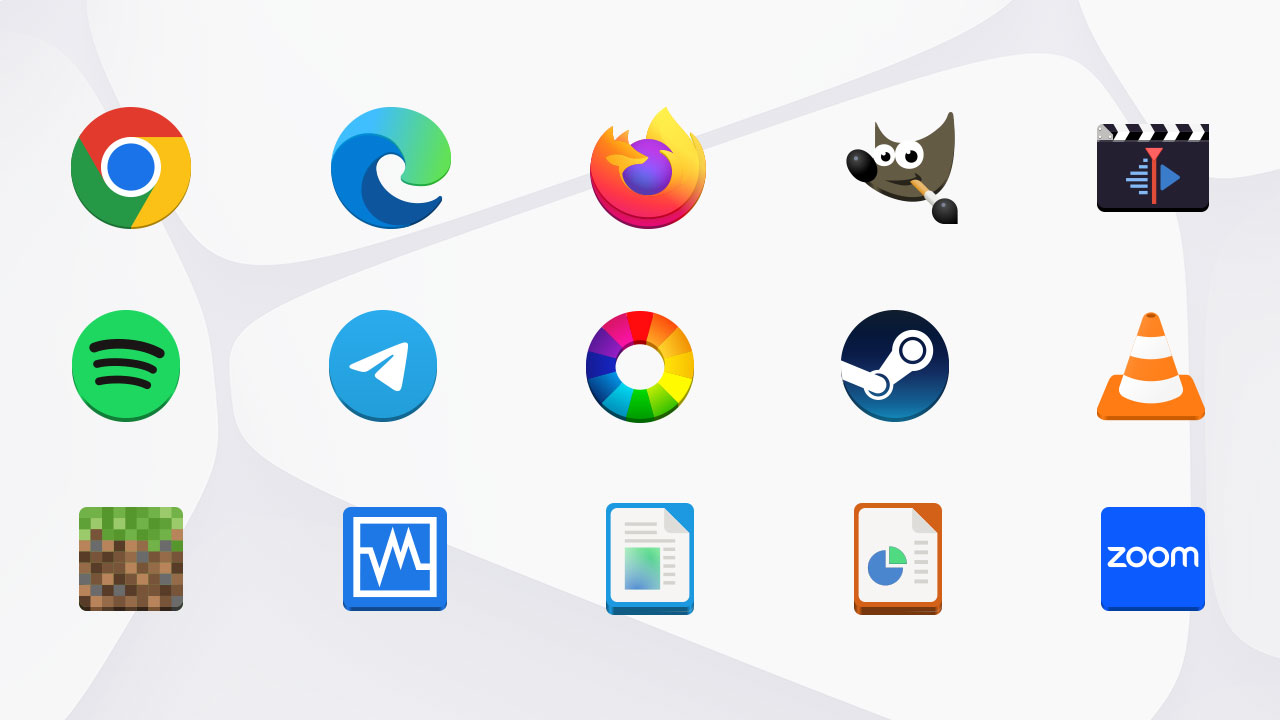Like the look of GNOME’s default icon set but wish it covered more apps, especially third-party ones developed outside of the project?
The new ‘MoreWaita‘ icon set does just that.
This community-based icon pack seeks to faithfully craft Adwaita-style icons icons for third-party apps, tools, and services, bringing them into the visual fold to effect a more consistent, unified look across the system.
Or to let the folks behind MoreWaita explain: “The purpose of MoreWaita is to add to Adwaita, not modify it, and to do roughly what Breeze does for KDE. This theme does not override any Adwaita icons, nor any Gnome Circle apps icons, nor icons that generally fit into the Adwaita paradigm (like Transmission GTK).”
For well-known “branded” icons, like Firefox, MoreWaita sticks as close as possible to the original. It adds Adwaita-esque perspective with, and retains original brand colours (rather than swapping them out for the GNOME colour palette). This means well-known software remains easily identifiable:
It also provides a set of ‘themed’ Adwaita folders for Git, code, projects, and services SyncThing, and NextCloud:
While it’s early days for the theme (ergo, don’t expect comprehensive coverage to rival the Papirus icon theme) this ‘one man hobby project’ already supports 140 applications, with icons for popular software including Steam, VLC, Spotify, Google Chrome, Krita, LibreOffice, VirtualBox, Telegram, and MineCraft.
The MoreWaita theme is built and tested against vanilla GNOME on Arch Linux (it’s available in the AUR), and there’s a COPR for Fedora users, but you can use it anywhere GNOME runs (more or less).
As Ubuntu doesn’t ship the full Adwaita icon theme by default you will need to install it first (as MoreWaita inherits Adwaita icons):
sudo apt install adwaita-icon-theme-full
Then download the latest version of MoreWaita from GitHub, extract, and move to the ~/.local/share/icons folder (create one if it doesn’t exist).
Finally, change your icon theme to ‘MoreWaita’ using the Tweaks tool.
Be aware that icons for Snap apps may not change (they didn’t for me), and that the Adwaita icon theme lacks an icon for Ubuntu’s fork of the GNOME Software — but I get the feeling most folks no longer use that anyway.