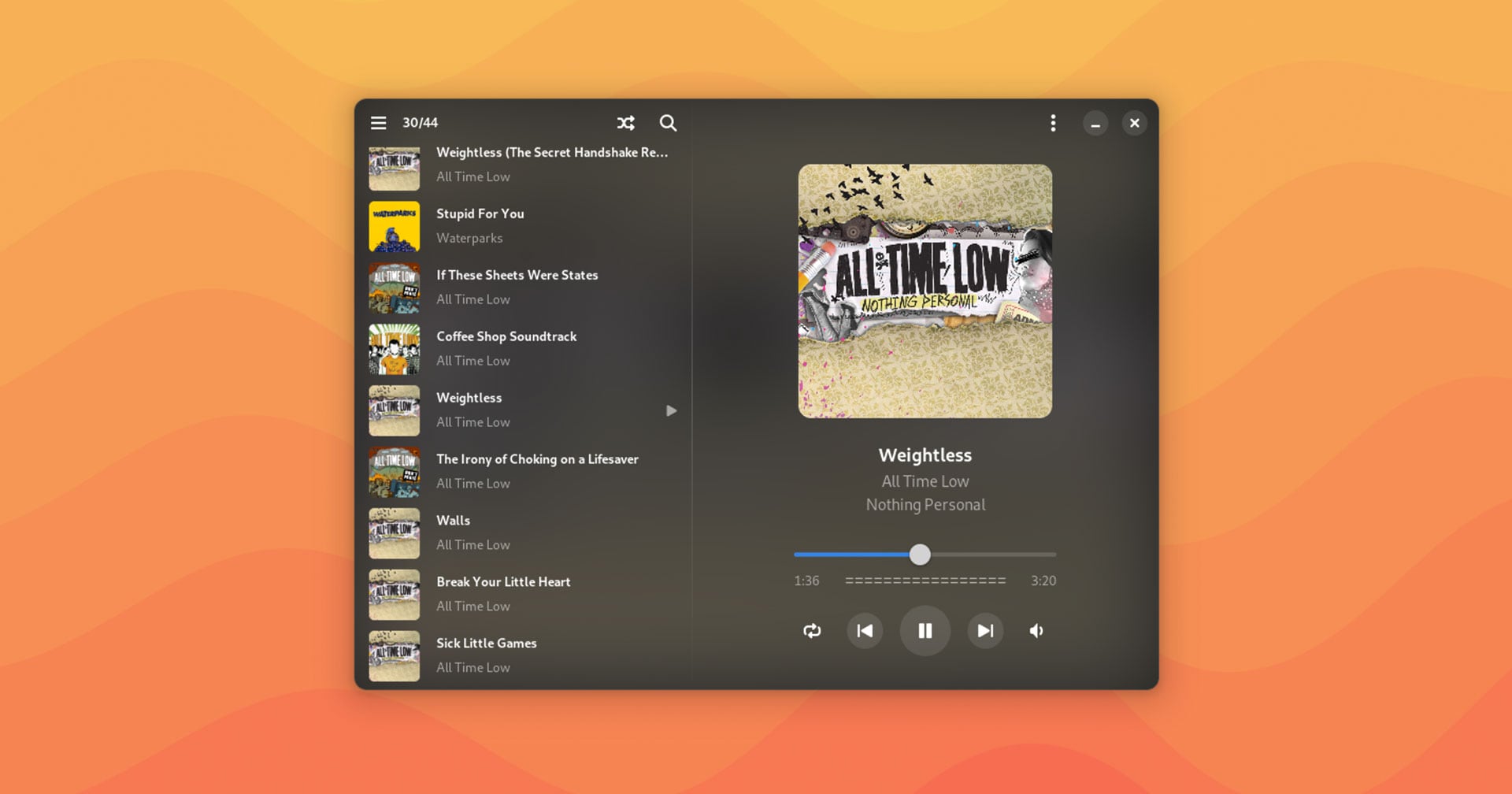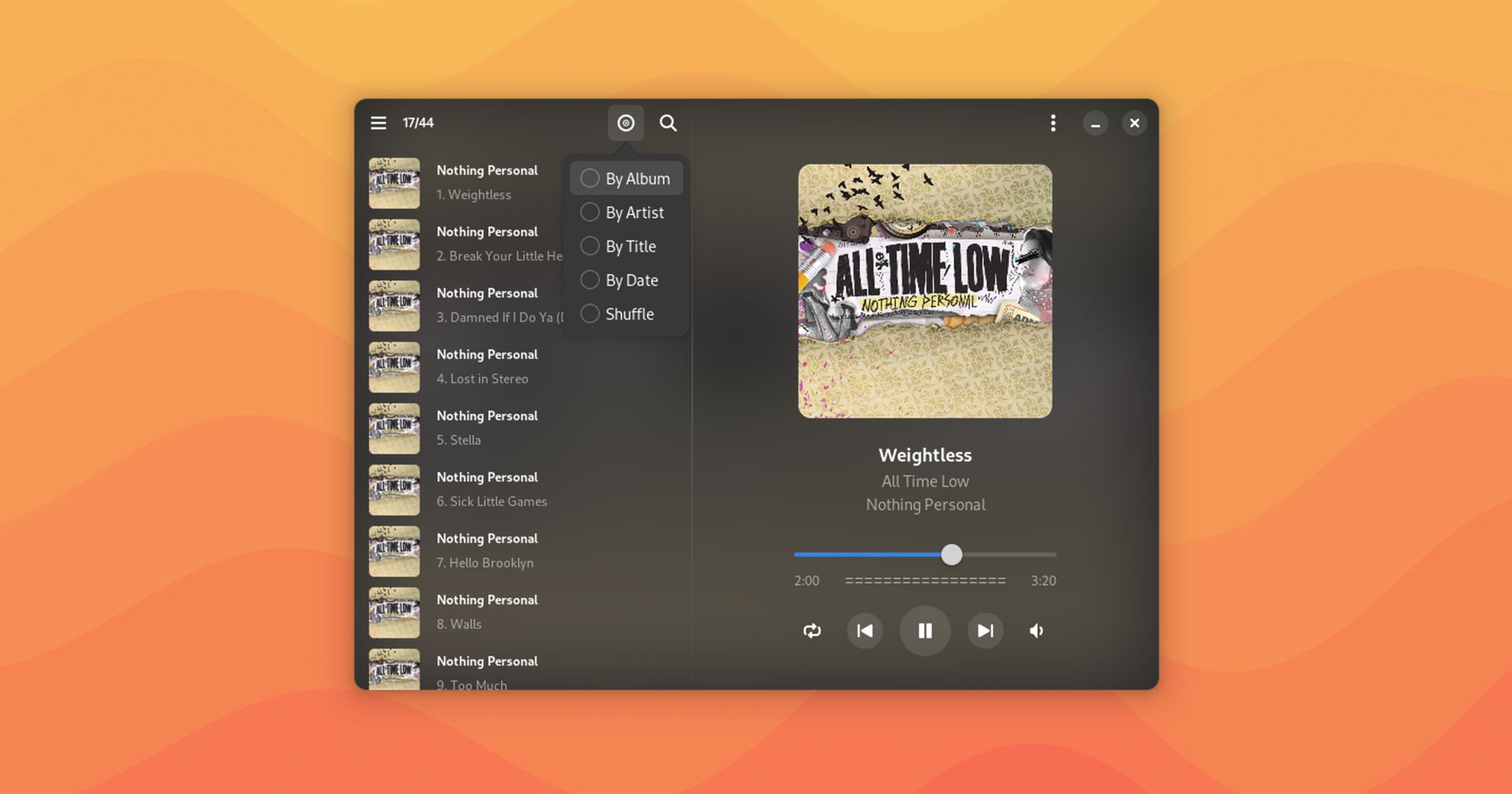G4Music describes itself as a “beautiful, fast, fluent, light weight music player” and after playing with it this afternoon I can’t disagree!
Visually, G4Music bears more than a passing resemblance to Amberol, a minimally-minded GTK4/libadwaita music app I’ve written about a few times this year. That’s no bad thing. But where Amberol focuses largely on ‘play-as-you-go’ listening (ergo, less focus on library browsing) G4Music provides extra features that enable it.
Firstly, this app is pre-configured to load all music stored in ~/Music (though you can change the location from the preferences dialog). While G4Music doe not let you filter your library by album, artist, or by title you can sort the list by them. Plus, there’s all full-text search to help you find whatever you’re looking for (assuming you have it).
Key features:
- Supports most music file formats
- Can load music from samba and other remote protocols
- Parses thousands of music files in seconds
- Low memory usage
- Audio peak visualiser
- Gapless playback
- ReplayGain audio normalisation
Is this a real replacement for Strawberry, Elisa, Lollypop, Rhythmbox et al? No. That’s not to say G4Music couldn’t be; if your music needs are very basic it’ll certainly stand in. But it’s not (currently) got the kind of library browsing or management features people with sizeable collections expect, thus set your own expectations accordingly.
If you’re after a simple, straight-forward client to play music without getting bogged down by playlists (smart or hand-curated) and filtering, this is ideal.
Plus, it’s gorgeous. G4Music follows your desktop’s light/dark mode preference, and uses gaussian-blurred album artwork to bring the app window to life (though you can turn this off, if you want). It’s responsive, integrates with the MPRIS controls in the GNOME Shell notification tray, and offers an optional PipeWire audio sink.
You can find G4Music on Flathub. This official Flatpak builds is the recommended way to install G4Music on modern Linux distributions, though you can compile the source code manually if you’d rather.