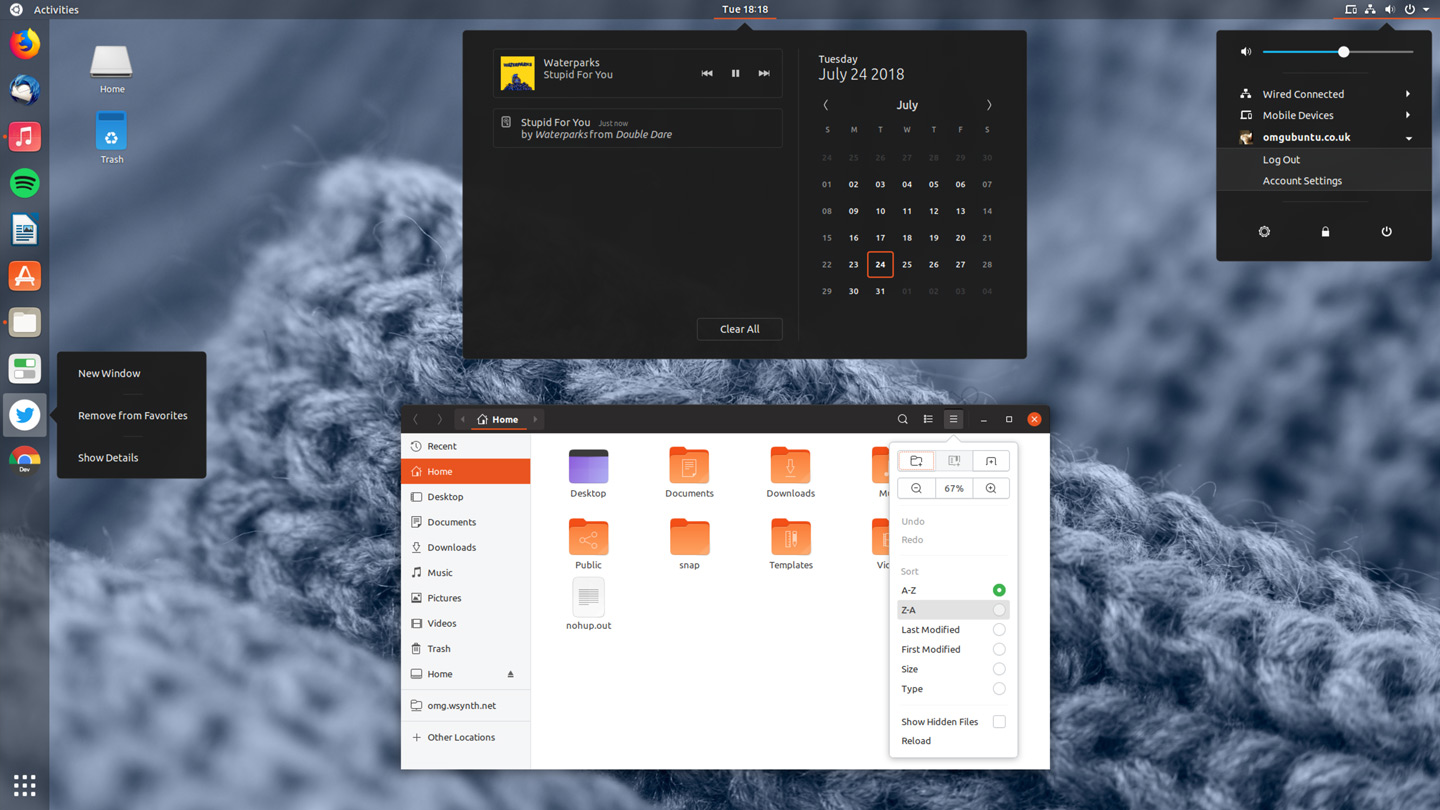Ubuntu has a striking new look in the latest daily builds of Ubuntu 18.10 ‘Cosmic Cuttlefish’.
The community created Yaru GTK theme and the Suru icon theme are now part of the default image and set as the default GTK and GNOME Shell theme.
Unexpected? In shock? Hardly, as we all this change was coming. In fact, word of the Ubuntu theme tops our list of everything we know about Ubuntu 18.10.
Familiar theme, unfamiliar name: “Yaru” is the newly chosen name for the GTK theme created by Ubuntu community members at Canonical’s request. The skin was known by the ‘communitheme’ moniker until recently.
Yaru is both a GTK and GNOME Shell theme based on the GNOME Adwaita GTK theme and vanilla GNOME Shell css. Included to update the look and feel of the Ubuntu desktop.
The theme combines elements of Unity 8’s shelved design with modern trends and the brand colours of Ubuntu. Dark title bars and menus are lightened by colourful accents and buttons, while ample use of rounded corners lends the theme a softer, approachable feel.
Complimenting Yaru is Suru, a cohesive set of app icons for first-party and system software. Sure may look familiar as its design is based around the “squircle” shape used on Ubuntu phone and tablet.
Although the Suru icon theme does not extend to third-party or branded apps like Firefox, Thunderbird, or Libreoffice, giving the desktop as a whole an incomplete appearance, it was recently updated to take in more filetypes and folders.
Download Ubuntu 18.10 Daily Build
If you’re the eager sort you can download the latest Ubuntu 18.10 daily builds from the Ubuntu website to get a first-hand look at the new theme (and the rest of the changes the Cosmic Cuttlefish plans on making a splash with this October).
If you’re the patient sort you may prefer waiting for the final stable release of Ubuntu 18.10 on October 18, or the beta that ships two weeks earlier on September 27.
Not that you have to wait for Ubuntu 18.10 to use Yaru GTK theme. The new Ubuntu theme is available to install on Ubuntu 18.04 LTS via the Snap store:
sudo snap install communitheme
Once installed you need to log out of your current session, select the ‘Communitheme snap session’ from the login screen cog menu, and login in.