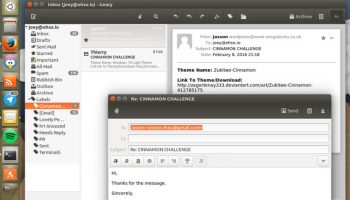
A new version of the Geary email client for Linux desktops is available to download.
Although a (relative) minor update when compared to the huge Geary 0.12 release last year, Geary 0.12.1 is worthwhile.
The update solves a stack of crashes and server compatibility issues, while also updating translations in the interface and user manual to ensure as many people can use Geary as possible.
From the official change-log:
- Parts of multipart/digest message do not expand when clicked upon
- Geary does not unlock keyring at start
- Syntax error in IMAP greeting from AliYun IMAP server
- Message body text caret (cursor) not initially visible
- Losing focus when clicking in empty part of the composer.
- Line breaks lost when selecting and replying to certain messages
- Always display an in-window app-menu under Unity
- Do not show Labels on sidebar if no label is present
- Unable to use Ctrl+C shortcut to copy e-mail subject
- After clicking on mailto link in Geary, composer is not writable
- Editing message does not support RTL
Install Geary 0.12.1
You can, as always, install the latest Geary release from Flathub, the Flatpak app store. You’ll need to have Flatpak installed on your system, and have the Flatpak remote enabled.
If you’re on Ubuntu 16.04 LTS or later you can also upgrade to the latest Geary release by using the official Geary releases PPA.
To add the Geary PPA to your system run the following command:
sudo add-apt-repository ppa:geary-team/releases
Followed by this command to install Geary on Ubuntu:
sudo apt update && sudo apt install geary
