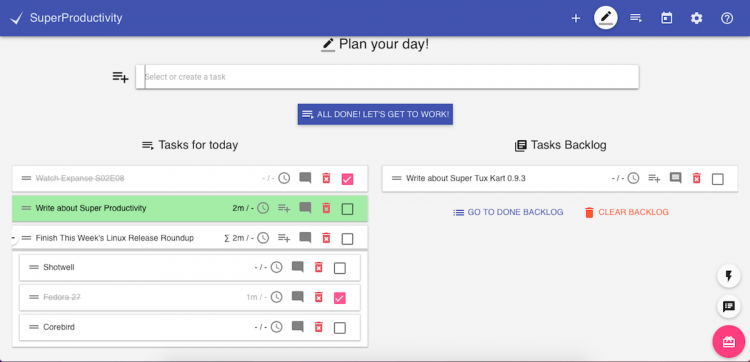Super Productivity is an open-source to-do list and time tracking app for Windows, macOS and Linux.
It’s built using Electron but doesn’t require an internet connection (which is pretty neat). And it has (optional) integration with Atlassian’s Jira software.
I hadn’t heard of the app before today. It was recommended by reader Musa M., who explains in an email:
“I have been looking for a good productivity tool for Linux for a very long time, specially one that gives me the option to use it locally since in [my] company we can’t use anything cloud based.”
Naturally I decided to check it out.
Super Productivity, a Cross-Platform To-Do App
Productivity is something most of us aspire too, which is why note taking, to-do and other organisational apps are so popular.
Super Productivity is designed to help you get organised, to break things down in to bite-size chunks that should, with a bit of focus and graft, improve your overall efficiency.
The app satisfies three popular use cases in one centralised app:
- A to-do list app
- A time tracking app
- A note taking app
It’s core feature set lets you:
- Create tasks
- Add notes to tasks
- Create subtasks
- Global pinboard to add quick links
- ‘Take a break’ reminder
- Daily Schedule
- Daily Summary
- Keyboard shortcuts
- Themes (including dark mode)
I can’t attest to the features that leverage Jira as I don’t use it. According to the Github page you can:
- Search and add tasks
- Create local sub tasks for Jira tickets
- Worklogs
- Adjust tickets status
- Automatic notifications
There’s no built-in synchronization or cloud savers outside of the Jira integtration, so whatever you organise on one machine is only available on that machine.
Overall the feature set of this app is broad enough to suit both casual use, e.g., those of you who just want an actionable list, and the hyper efficient who want to annotate sub-tasks in a list of sub-tasks broken up on a per-project basis.
As far as the interface goes I’m not a huge fan of material design (even on Android) so this app, which is soaked in material design cues, feels a bit clinical and bland for my tastes.
Get Super Productivity
A web-based version of Super Productivity is available to use online should you want to ‘try’ it out before downloading an installing it.
If you like what you find you can download Super Productivity for Windows, macOS and Linux (AppImage) from the project’s official website:
Ubuntu users can download a traditional installer from the Github releases page:
Thanks Musa M.