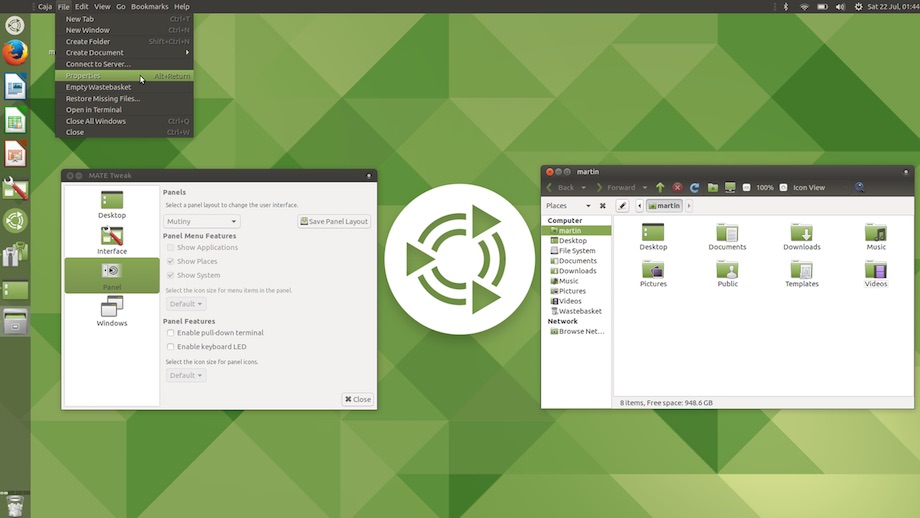Ubuntu MATE 17.10 Alpha 2 is now available to download and if you’re a big fan of the Unity desktop you’re going to love what’s on offer.
The screenshot above shows some of the major improvements Ubuntu MATE 17.10 has made to its ‘Unity’ style layout (called ‘Mutiny’, and accessible through the MATE Tweaks app).
Forget the forks, forget the tears, forget trying to make GNOME Shell look like Unity: Ubuntu MATE is about to become the best friend for anyone lamenting the loss of the Unity desktop.
The new and improved Ubuntu MATE Unity layout is more than a superficial approximation of Unity. It supports three core Unity features:
- Global Menu
- HUD
- Indicator Applets
The MATE global menu applet is “fully functional” with GTK and Qt apps, LibreOffice, Firefox & Thunderbird, Electron apps, and so on — just like regular Unity.
And, to make finding menu items that bit easier, the Mutiny layout also has a HUD (Heads-Up Display).
With the tap of Super + Alt you can quickly type ahead to sift through and search for menu commands, options and shortcuts, and action then with a smack of the Enter key.
The real Unity launcher lets you launch applications using the Super + {num} keyboard shortcut. The MATE Dock Applet also gains support for this.
MATE developers have spent a great deal of time getting full support for Ubuntu’s indicator applets up to par, and offers a complete line-up of indicator applets:
- Optimus (for those with NVIDIA prime capable hardware)
- Bluetooth
- Network
- Power
- Messages
- Sound
- Session
Other Layout Changes
Mutiny is not the only desktop layout to receive tweaks this cycle. Ubuntu MATE has spent time “rationalising” all of its panel layouts and “thoughtfully reconfiguring them.”
As a result each of the 6 panel layouts available through the MATE Tweak tool now offer their own distinct, unique workflow and desktop set-up.
Whether you want a desktop that resembles macOS, is inspired by Windows, or makes the most efficient use of screen estate, Ubuntu MATE 17.10 has it.
Other Changes in Ubuntu MATE 17.10
The Compton compositor in Ubuntu MATE 17.10 should provide a tear free experience optimised for gaming. Compiz also sees some bug fixes and should use less RAM
MATE Tweak also picks up some oft-requested features, including the ability to save a custom panel layout (and give it a name). The tool also warns you when making changes that could wipe custom, but unsaved, tweaks.
- MATE Menu can (optionally) search Duck Duck Go
- More HiDPI improvements
- New community wallpapers
- Improved super key support in MATE menu, Brisk menu, and dock menu applet
One thing you won’t find in this snapshot is the new Software Boutique app that we reported on last month — but it should be ready for the beta!
Download Ubuntu MATE 17.10 Alpha 2
You know all of this already, I’m sure, but I’ll repeat it nonetheless: Ubuntu alpha releases are NOT recommended for use by regular users, anyone seeking a stable system, bug-phobics, or people in production environments where reliability is a hard requirement.
If you like testing software, finding, filing or fixing bugs, or working on a potentially broken desktop, do dive on in.
You can download Ubuntu MATE 17.10 Alpha 2 right now: