I came across a new Electron Twitter client today called Chirp — and I sort of had to write about it.
See, I’ve written of my love for Twitter Lite, the social networking site’s new mobile experience before, and recommended a number of ways in which you can ‘use’ Twitter Lite in a standalone window like a traditional app (aka as a single-site browser).
And Chirp offers a convenient way to use Twitter Lite on the desktop.
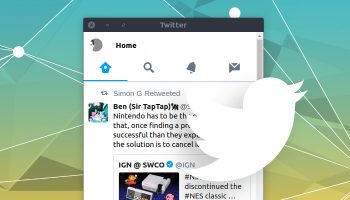
Twitter Lite is a PWA
If you’re not aware, Twitter Lite is a Progressive Web App (PWA).
Progressive web apps load instantly, work over patchy network connections, support push notifications, and load as a ‘top-level, full screen experience’ with fluid interactions and smooth animations.
The end result is a web-based app that looks, feels and functions like a native mobile app.
Chirp Twitter Client
The chirpily named Chirp is a simple Electron Twitter client for Windows, macOS and Linux desktops.
While it’s superficially similar to Anatine, an Electron Twitter app we’ve written about before, the fact that Anatine is no longer being developed means its user mays be looking to migrate to something similar.
And Chirp is somewhat similar.
It’s not a 1:1 replacement, mind. While it loads the Twitter Lite web site, exposing the service’s full feature set, there are a few things missing.
Unlike Anatine, Chirp doesn’t support keyboard shortcuts to trigger Twitter features like retweet, like, new tweet, etc.
It does have some basic edit options (e.g., copy, paste, undo, etc) and there’s an option to ‘toggle always on top’, which may come in handy. Web links and images are previewed in a modal window, rather than opening a new tab in your web browser.
Another drawback in using Chirp over, say, a windowed Chrome app, is the lack of support for Twitter Lite’s push notifications. These push toasts allow you to get real-time notifications of direct messages, mentions and retweets on the desktop.
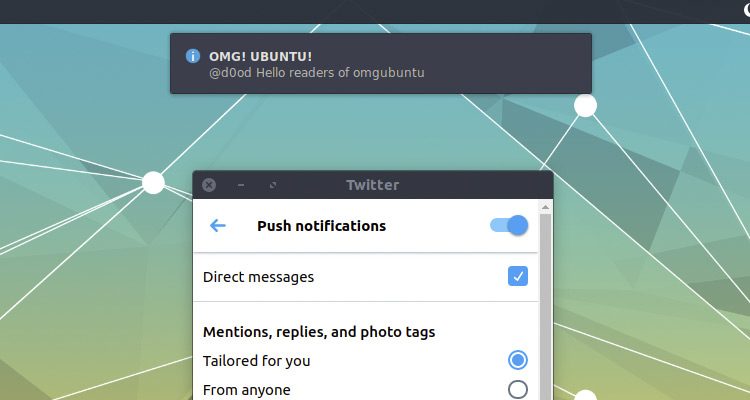
Download Chirp, an Electron Twitter Client
If you don’t use Twitter and/or don’t like Electron apps then Chirp is not for you.
But if you like the sound of it you can download the latest release of Chirp for Windows, macOS and Linux from the project website below.
Note: the Linux version is provided as a binary (extract the .zip, double-click on ‘Chirp’ to run) and is 64-bit only.
