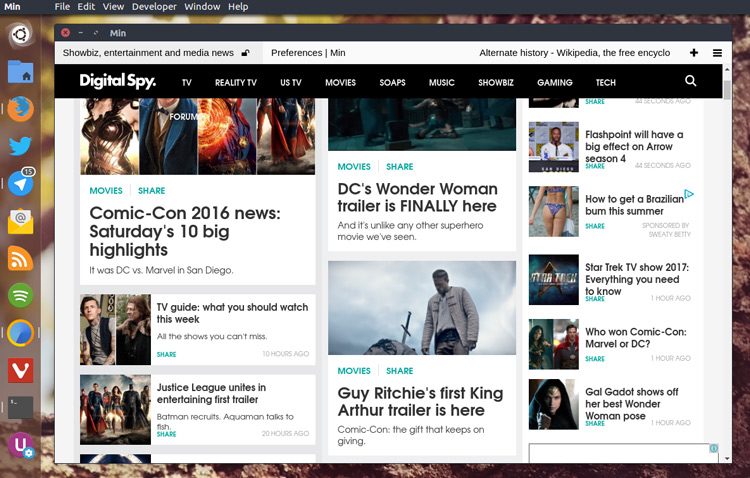The Min browser, short of ‘minimal’, is a streamlined web browser built on the Electron framework (no groaning at the back). Written entirely with CSS and JavaScript, the app is fully open-source.
It describes itself as “a smarter, faster web browser”.
You may recall that I wrote about Min a couple of months back. The app seemed to strike a chord with many of you, so when I heard it just picked up a new update I couldn’t resist writing a short post about it.
Min Browser 1.4 – Now With More Smarts
I said when I last spotlighted Min that I felt it wasn’t featured enough to become anyone’s default web browser, and is best suited to focused, distraction free web-based working.
This latest release doesn’t (thankfully) change that. If anything the new features really zone in on the power-browser efficiency.
Two big new features are appended to the existing feature set which includes tab tasks, focus mode and a built-in reading list.
Full text search
The full text of every page is now searchable. This may not suite everyone as it means each page you visit is automatically saved. Search results are shown in the searchbar along with other history results.
Browser actions
The Min browser offers a variety of common (and wholly customisable) keyboard shortcuts for opening new tabs and navigating around the web.
But if you find them too hard to remember or too elaborate to use, be sure to play with the new browser actions shipping in the latest release.
Browser actions work like DuckDuckGo’s !bangs. In the searchbar you type “!” followed by the command you want (you’ll see a helpful list of suggestions in the dropdown):
- !settings – open settings
- !back – go back
- !forward – go forward
- !screenshot – take a screenshot of the current tab
- !clearhistory – clear all history
- !task – switch to a task by number or by name; e.g., “!task 1”, “!task shopping”, etc.
- !newtask – creates a new task
- !movetotask” – moves the current tab to a task
Other changes:
- Yandex added to search engine options
- Updated to use Electron 1.2.7
- Latest version of EasyList
- Bug fixes
Download Min 1.4 for Ubuntu
Min is a free download and is available for all major operating systems, including Ubuntu. Pre-packaged binaries can be found on the project’s GitHub page: