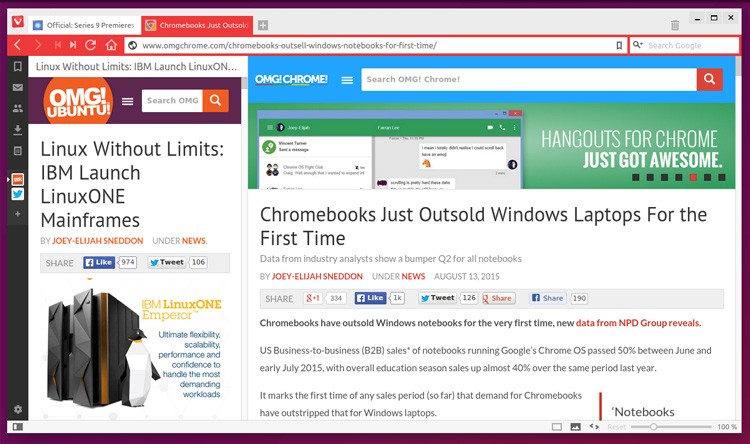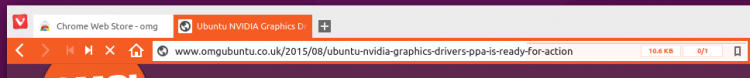The team behind the Vivaldi web browser have made a new development snapshot available for download.
Vivialdi 1.0.2.249.12 features a number of “nice improvements and bug fixes“, including better extensions support and a new look progress animation.
But it is a brand new feature called ‘Web Panels’ that has us excited.
Web Panels – like window snapping for websites
Let’s imagine you want to keep an eye on two websites at the same time.
To do this in Google Chrome or Firefox without resorting to extensions you would (assuming you’re like me) open one of the sites in a new browser window and position this on the screen, in view, next to the other one.
Not elegant but it works.
But what if you wanted to keep an eye on a number of sites and switch between them?
Vivaldi’s new web panels feature solves this conundrum inside the browser. Think of it as window snapping for websites.
You add a website to the left-hand panel area manually, by clicking the ‘+’ and entering the URL. An icon is added to the panel strip that you can then click on to open the page in a panel a beside the page you’re viewing. Click the panel icon for a different website and that takes its place, and so on.
Lovely stuff.
Mobile Sites Work Best
Because web panels are narrow and large portrait Vivaldi suggest only adding responsive pages “that can adapt to mobile devices or are designed specifically for mobiles”.
Our site will work just dandy, as do Skype for web (web.skype.com), the mobile Twitter site (mobile.twitter.com) and Facebook touch (touch.facebook.com).
The web panels feature isn’t finished. To quote the team it “still needs some polishing”.
But it is a nice preview of an interesting feature …in an interesting browser that is also a preview.
Other Changes in Vivaldi Web Browser 1.0.2.249.12
No browser would be worth its salt without some sort of extensions system, of which Vivaldi does.
For its latest release the browser boosts the breadth of extensions that it can handle by supporting extension UI buttons for both page actions (extensions that need to add buttons inside the URL field) and browser actions (extensions that add buttons to the right of the address bar).
Also tweaked in this build is the page loading animation which, as the gif below shows, now displays far more detail.
Hit up the full announcement post for a complete list of changes.
Vivaldi In A Technical Preview
The Vivaldi web browser remains an interesting project. If not for the scrappy can-do development mindset that powers its evolution than for its developer-centric target audience.
If you want to try it out you should bear in mind that it is still in a technology preview and remains in active development. There is no target date for a stable release. This makes Vivaldi interesting in a Debian, ready-when-ready manner but also difficult to evaluate or recommend as your full-time browser.
Download Vivaldi Web Browser on Ubuntu
Vivaldi is available to install on all major operating systems, including Linux. Deb installers (~40MB) are provided for users of Ubuntu 14.04 LTS and above.
For the most recent snapshot that comes with the changes listed above download these .deb files:
To install the older but more reliable Technical Preview 4 release use this link: