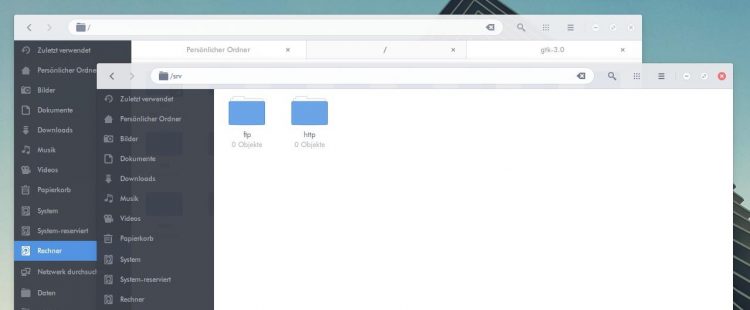It has been a veritable eon since we last highlighted a GTK theme here on this site.
But seeing Arc, pictured above, rectifies that.
We couldn’t not mention it.
Arc GTK Theme
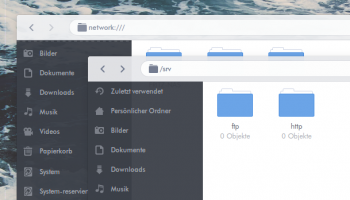
Arc is a flat theme with a subtle color scheme and transparency in select parts of the window, like GTK Header Bars and the Nautilus sidebar.
The see through effect does not, as in themes we past, render the entire app a peek-a-boo mess. Like on OS X Yosemite, the effect is used sparingly and to great effect.
A companion icon set (called Vertex, and pictured) is also in the works.
Yes, it supports Unity
The Arc theme supports GTK3 and GTK2 based desktop environments, including GNOME Shell (of course) and the standard Ubuntu Unity desktop.
It also works just dandy with lightweight Budgie and elementary’s Pantheon desktops and should work fine on Cinnamon.
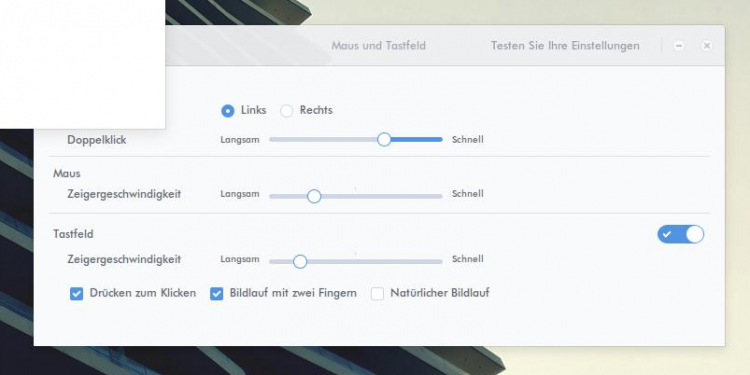
For all its style it is not the easiest theme to download and install — *understatement klaxon* — because it’s still under active development.
The package requirements of GTK 3.14 or later also mean Ubuntu 14.04 LTS and 14.10 users are left out in the cold on this one.
Those of you running Ubuntu 15.04 can use the theme. You can‘t (yet) add a PPA or double-click a .Deb package.
If you like what you see you’ll need to roll up your sleeves and check out the compile instructions on the project Github page.
Update June 7: It’s now possible to install the Arc theme using a repository (created by OpenSuse user Horst1380 but available to add to Ubuntu) or by downloading a pre-packaged .deb file.