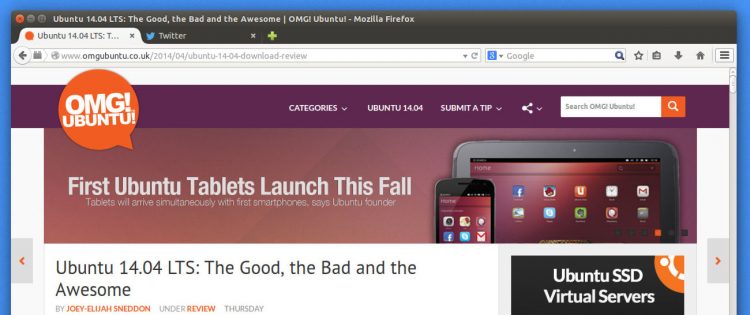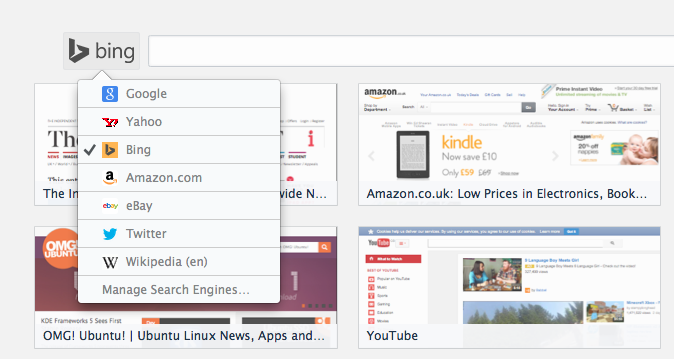A new stable release of Mozilla Firefox, version 31, has been made available for download, and contains a modest set of changes.
The most visible and user-facing of these is the introduction of a search bar on the New Tab Page that sits above favourite site thumbnails. Like Chrome and Opera, this enables users to initiate searches from a new tab without using the omnibox.
Google is set as the default search provider but this can be changed to any of the other pre-listed defaults, such as Yahoo! or Wikipedia, or any additional engines installed from the Search Add-Ons directory (e.g., DuckDuckGo, Google Maps, and so on).
Mozilla’s New Malware Scanning
To help protect its users against malicious software Firefox 31 now automatically blocks known malware downloads.
The security feature uses the Google Safe Browsing API to screen downloads initiated by the user as well as those automatically triggered when browsing.
Although Linux is not readily susceptible to the type of malware commonly distributed through websites this new blocking feature will save your bandwidth and help protect those on dual-boot machines. The feature is enabled by default on all platforms but can be disabled by unchecking the ‘Preferences > Security > Block reported attack sites’ option.
Other Changes

Besides stability and performance fixes, the updates also improves the built-in developer tools. The colour picker gains an eyedropper to allow color to be grabbed from any webpage element, there are new add-on and canvas debuggers, and console logs are now styled.
Rounding out the major changes of this release is a new certificate verification library and initial WebVTT implementation to support embedded video captions and subtitles in online video.
Getting Firefox 31 on Linux
Ubuntu 12.04 LTS, 14.04 LTS and 14.10 users will automatically receive the update through regular software channels in the coming days — no need to install manually or via a PPA.
If you’re impatient, or running a different platform, you can grab the release direct from Mozilla using the link below.