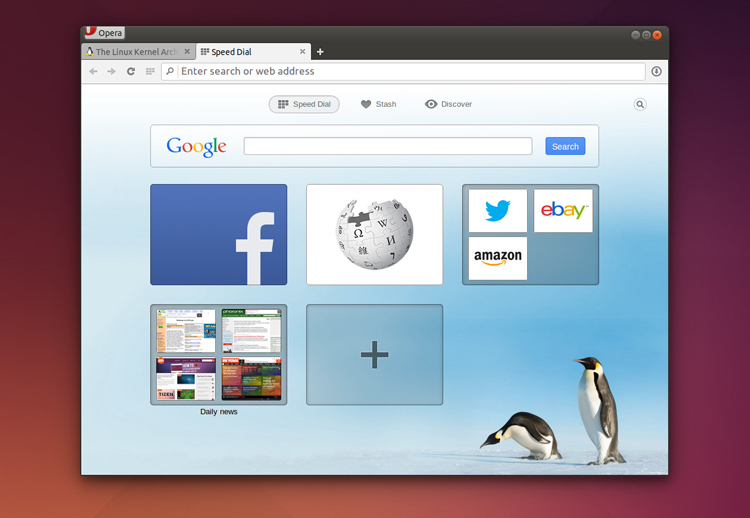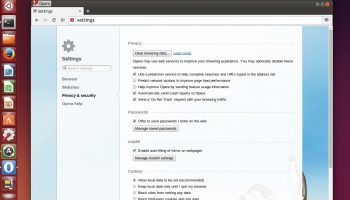After nearly one year in the making, Opera Software has today released the first Chromium-based build of its web browser on Linux.
The Norwegian browser crew has made Opera 24 available as part of the ‘developer stream’ to give Ubuntu users an advance hands-on ahead of a stable release due sometime in the coming months.
Before today the most recent Linux version of Opera available was 12.16, a minor security fix released back in July 2013.
The intervening 11 months have seen the browser undergo a series of massive changes, including a switch from its in-house Presto rendering engine to the Chromium-backed Blink WebKit fork. It also makes heavy use of code from the Chromium project and, more recently, swapped out its native UI on Windows for Aura, Chrome’s hardware-accelerated graphical stack.
It’s precisely the scale of these changes that, says Zhenis Beisekov, Product Manager of Desktop Products at Opera Software, made the Linux delay necessary:
“We focused on rebuilding the entire browser, adding a new engine and the same features you can find in the Windows and Mac versions. Now, you can finally get a web experience completely re-thought for the Linux platform.”
Opera 24 Developer
So what’s new? Well, let’s put it this way: if you’re coming to Opera 24 Developer fresh from Opera 12.16 you’re in for a shock. While the new Aura-powered UI is easy enough to adjust to, the removal of a number of familiar features may be more difficult.
At the time of its internal rendering rejig Opera split out its integrated mail client as a standalone app, rethought its take on bookmarking, and introduced a new content discovery feature.
Other features, like the ‘Turbo’ page compression technology, have undergone major performance improvements too.
Stash
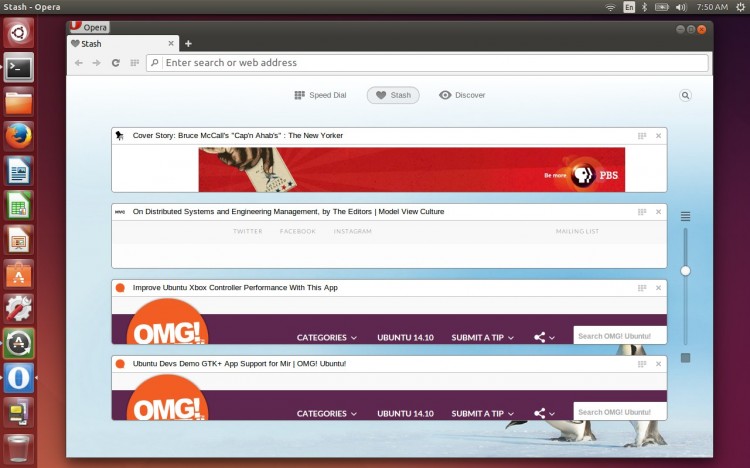
Opera 15 on Windows and Mac swapped the traditional method of bookmarking (folders) with a more visual and interactive approach. Sites can be ‘stashed’ by clicking the heart icon in the URL bar. Stashed pages can be browsed and searched in a resizable list accessible from the New Tab page.
Discover
The “Discover” feature surfaces news and articles from around the web in a wide range of categories, from news to lifestyle. Of course, one size doesn’t fit all so Opera does allow the types of story that show to be customised through a basic filter.
Speed Dial
Like Opera of old, the Speed Dial not only ponies up a list of your most frequented sites but also supports little interactive speed dial extensions (e.g., Gmail, Facebook). Sites and widgets can be arranged, rearranged and pinned at will, as well as grouped into folders.
Tab Peek
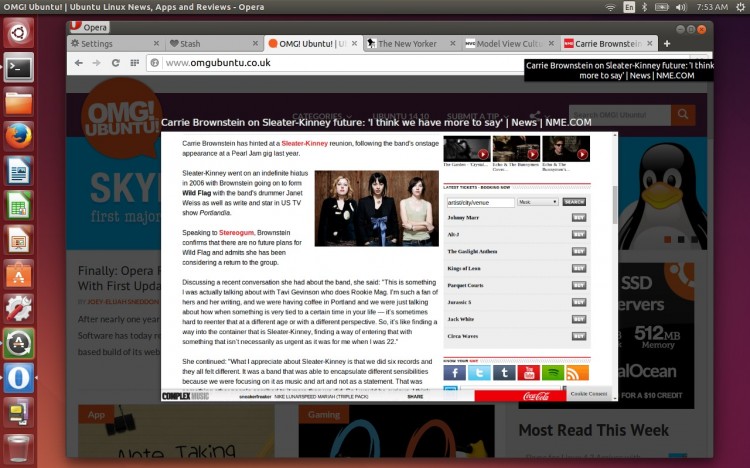
Tab Peek is a new feature currently exclusive to Opera 24 developer builds on Windows and Linux. Hovering over a tab will show the contents of it in an overlay, saving the need to manually click through to see. Perfect when keeping an eye on an eBay auction or Facebook chat.
Chrome Extensions
Being based on Chromium code means the browser can handle Chrome Extensions — albeit with a little help. See this article for more information on how to use Chrome extensions in Opera (and give ours a spin!).
Download Opera 24 for Linux
Want in? Opera for Linux is provided as a developer version and has only been tested on Ubuntu Linux 64-bit with Unity and Gnome Shell. Opera say that “it may work” on other distributions and desktop environments, but that this is ‘not guaranteed’.
As a developer stream release bugs, crashes and missing features should be expected (though it feels fairly robust).
A 64-bit Debian installer for Ubuntu 12.04 LTS and above can be downloaded using the link below. Installing this will add the Opera repo to your system so that future updates arrive automatically. It may also, during installation, install the Pepper Flash Plugin from the Software Centre.
If you’re running another distribution you may still be able to install Opera for Linux by following these instructions.
- Source: Opera