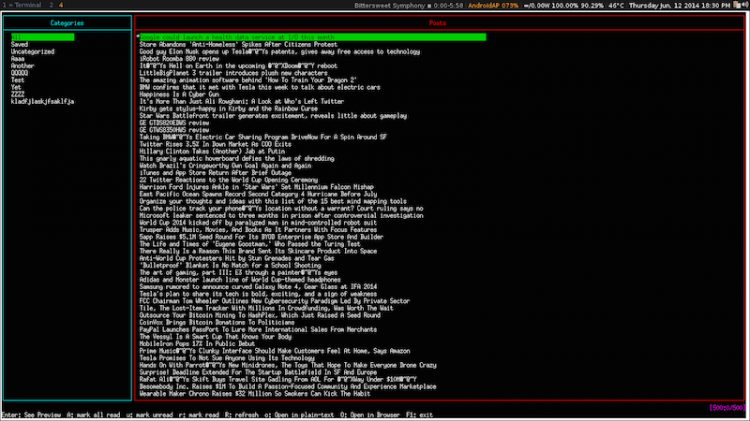Most of us appreciate that the command line is a versatile, powerful tool, but few are aware that it can be used to do more than just run a package, development and system-orientated tasks.
In fact, a whole range of text-based utilities and apps are available for the command line. From web browsers like Lynx to audio and movie players. Yes, movie players.
Feednix offers a text-based interface to the popular RSS reading service Feedly. Using text commands — no mouse and no fancy graphical interface — it lets you:
- View a list of articles
- Preview articles in the terminal
- Navigate between folders/categories
- Mark items as read/unread/all read
- Open articles in default browser or as plaintext document
After the untimely demise of Google Reader a great swathe of Linux users turned to Feedly for their RSS fix. And while Linux users aren’t short of desktop, web and Chrome applications for reading articles, Feednix fills a penguin-shaped niche by catering to console-based client enthusiasts.
Getting Feednix
Now for the drawback: Feednix is not readily available pre-packaged for Ubuntu. However, this being a tool for #TeamTerminal, I reckon that the challenge of getting it up and running probably sounds like fun to most of you.
You can find full details, source code and more on the GitHub page for the project.
Arch users will find the latest releases of Feednix, currently in beta and requiring a sandbox.feedly account, in the AUR.
- Source: via Lffl