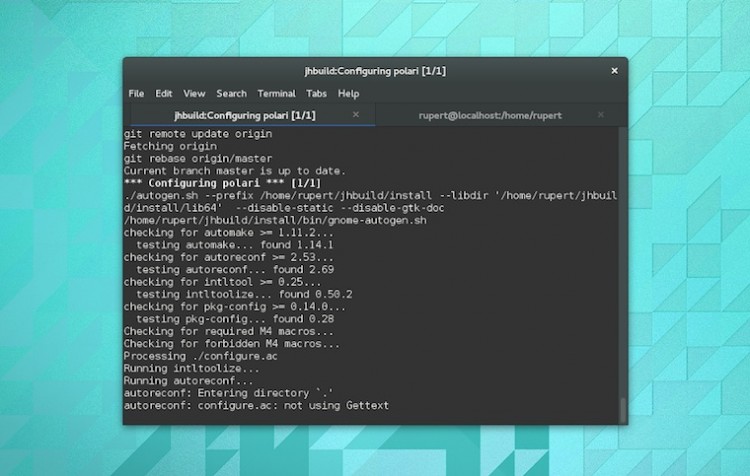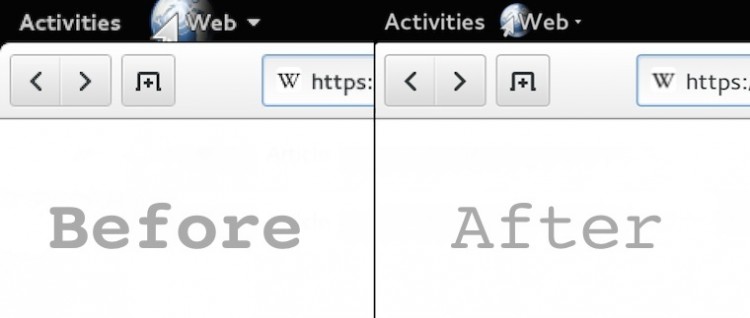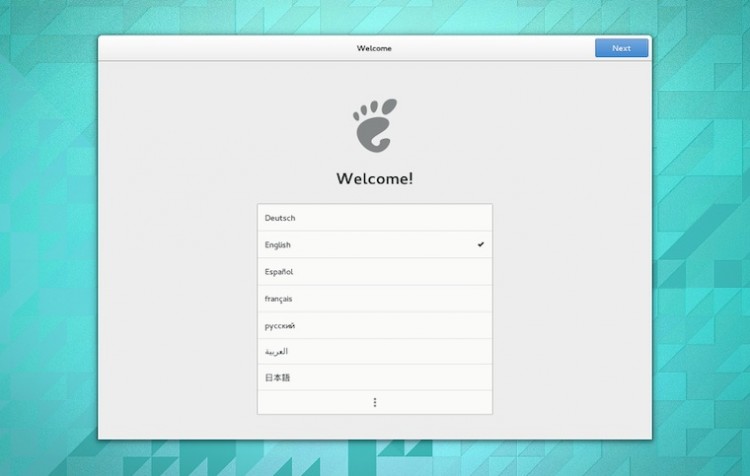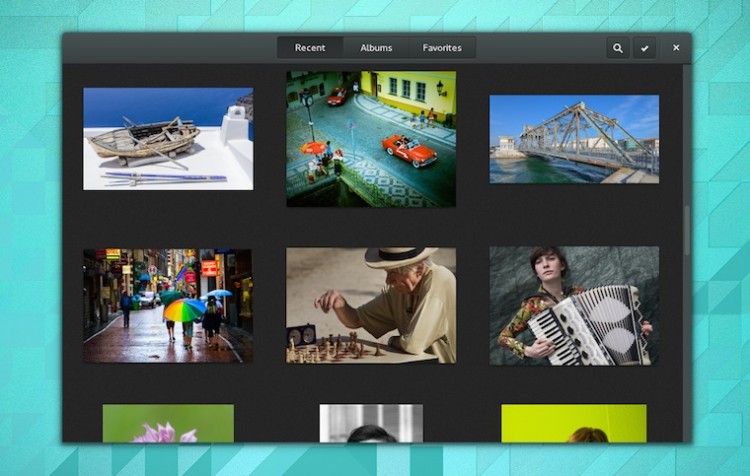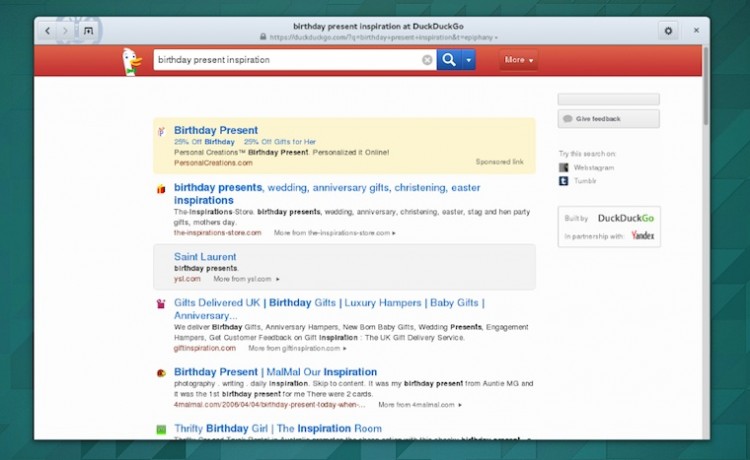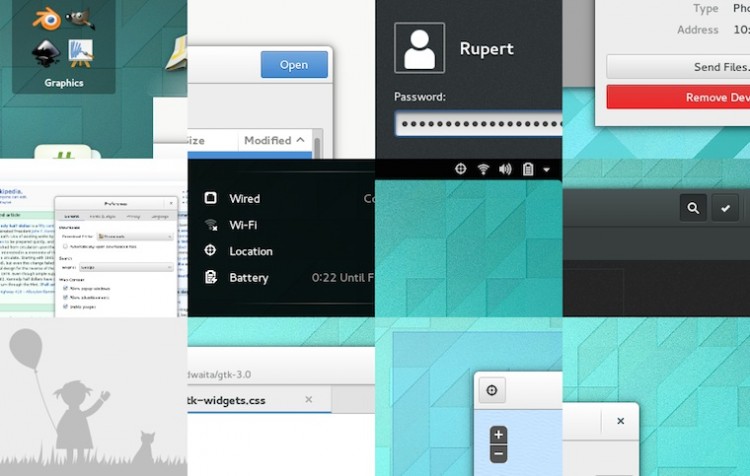GNOME 3.12 hit the download servers earlier today, but among the reams of changes on offer what are the highlights to look out for?
We don’t expect you to trawl the changelogs to find out. As is tradition around these parts, what follows is a list of our favourite bits cropping up in the latest stable milestone. This list is not exhaustive, so be sure to share your favourite changes with us in the comments.
The Whole Folder Thing, Sorted
Borrowing a leaf out of the “things we should’ve included sooner” handbook, GNOME finally brings the ability to create custom folders of apps to the Activities Overview.
Now, this isn’t especially new; GNOME 3 has had a few app folders in the past (‘Sundry’ and ‘Utilities’), but this marks the first time that users can create their own without resorting to hacks.
GNOME Videos
Of all the app overhauls in this release none are as dramatic as that of the application formerly known as ‘Totem’.
GNOME’s video player has been rejigged in both look, feel and purpose, with an all-new playback view for both windowed and fullscreen modes and floating HUD controls that only appear when you need them.
It’s also no longer primarily a means for viewing local videos and now offers up content from a bunch of online sources, including Apple Movie Trailers, Blip.tv, Pocket, and Guardian Videos.
GNOME is making it super easy for developers to add new channels, so don’t be put off by the limited selection for now. Big things are coming.
Get This, Gedit?
Developers among you will find a new-look Gedit included in 3.12. The visual overhaul won’t please die-hards, and there will be a bit of a learning curve involved in transitioning as many features have been jigged about a bit.
But with the end result being a bigger, more spacious viewpoint to work in, and more intuitive ways of accessing common options, I doubt few will mind.
Terminal Changes
Another tool of the developer, GNOME Terminal has been updated. Lines are now automatically wrapped and there’s the choice of a ‘dark theme’ as default for new windows.
For those who prefer a more colourful terminal, the 16-colour strong Solarized hue palette is now included by default. Just enable it through the Colour Settings pane.
HiDPI Is Easy On The Eye
While the previous release went a long way to improving the look of GNOME on high-resolution displays (like that found in the Retina MacBooks) it’s only with this release that HiDPI support has been rolled out to include core parts of the desktop, such as the Activities Overview, lock screen and system dialogs.
Set Up Wizard
Getting GNOME up and running is made easier in this release with the introduction of a new-look initial setup wizard. Now, the Ubuntu GNOME users amongst you won’t be familiar with this, but those of you who have installed the DE on Fedora or OpenSUSE likely will be.
Changes include separate steps for selecting a language and region (because you may not be a native speaker of where you are, for example) and a larger map for more accurate timezone selection.
Facebook Photos
The video player isn’t the only app to get seamless integration with cloud services. Hook up Facebook through the Online Accounts pane and all of your drunken selfies, holiday snaps and blurry cat photos will be available to peruse through the Photos app on the desktop.
In a similar vein, photos stored on Flickr can be set as the desktop background through the wallpaper picker.
Web Made Better
The default web browser ‘Web’ (also known as ‘Epiphany’) receives another round of interface improvements for 3.12.
Chief among them is a new address bar design which replaces the traditional URL bar with the page title when the former isn’t needed. While I can foresee this approach confusing some there’s no denying that it looks pretty cool in action.
Elsewhere, ‘Private Browsing’ windows sport a new style, per-tab processing is introduced, and the speed dial, a staple of any self-respecting modern web browser, also sees some minor adjustments made to it.
Misc Theme Fixes
The sheer number of theme improvements featured in this release could justify their own rundown. The design team has refined everything from tabs – which now make the most of the screen space available, support backgrounds, and have a new shape – to softer separators, button backgrounds and floating toolbars.
The arrival of pop-over menus is also another highly notable inclusion.
Elsewhere, window snapping animations, symbolic icons and various GTK header bars have all been tweaked to create a more pleasing and intuitive experience.
Preview Apps
With Software now out of preview, there are some new preview apps to play with. While these aren’t fully formed, stable or finished, they’re included to garner feedback and testing. And let’s face it, who can resist an advance hands-on with new stuff?
Polari IRC Client
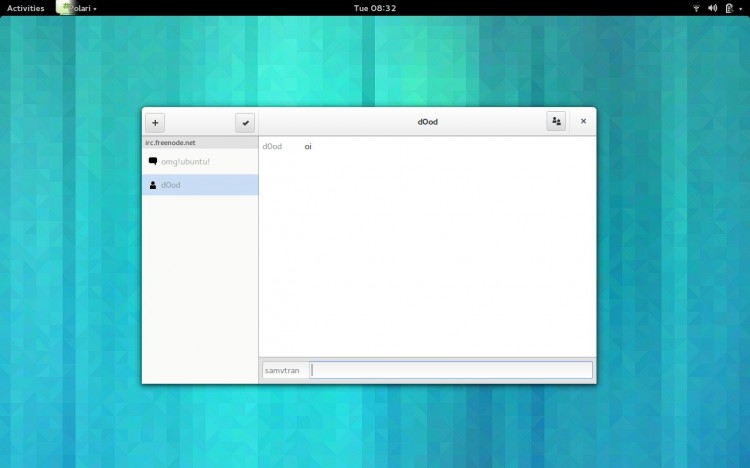
GNOME’s stunning new IRC client Polari is included in this release as a preview. While it’s not yet as robust as existing alternative apps like Smuxi, it is by far one of the nicest looking desktop clients available natively.
Sound Recorder
For those times you want to record some thoughts or quickly nab an .ogg of the ambience around you, the new Sound Recorder utility will help.
Simply designed and with support for playing back previous recordings within the app, it’s a significant improvement over older versions.
Logs
Alright, few of us ever need, much less want, to trawl software logs stored on our computers. So while this new utility app won’t be of much use to non-developers, I can appreciate that it does a stellar job of presenting the information collated by crashes and the like in a less intimidating, more accessible fashion.
Note This Down
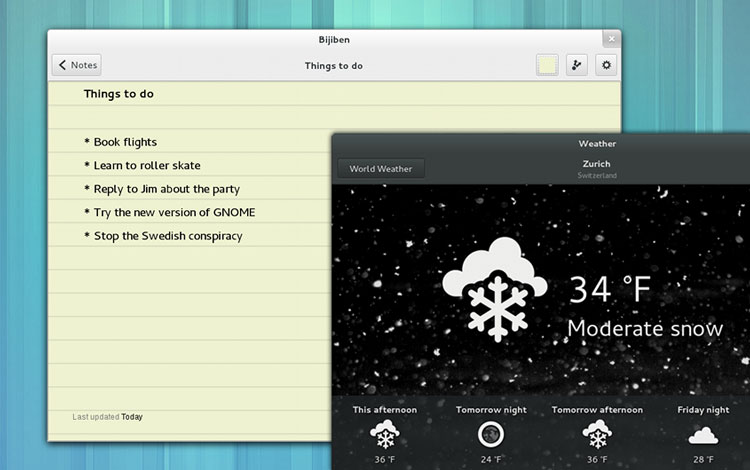
This one is minor, but boy will it make a difference to those of us with fat fingers: the default GNOME notes app (also known as ‘Bijiben’) now includes a trash can to prevent the accidental deletion of notes.
In addition, it now allows notes to be opened in a new window — handy for multitasking tasks and todos!
Way Away Wayland
Finally, this list would not be worth compiling were we to not mention the progress made in Wayland support. Some significant changes have landed, including a brand new ‘libinput’ library and better handling of session management.
While not default, developers and curious users can test GNOME Shell under Wayland by running a terminal command.
gnome-session --session=gnome-wayland
Not every application will run on Wayland, and the stack as a whole should not be considered wholly stable. For more information about GNOME on Wayland visit this wiki page.