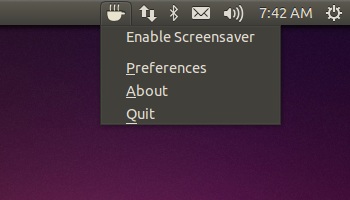 Screensaver and sleep inhibitor Caffeine has received its first update in over two years.
Screensaver and sleep inhibitor Caffeine has received its first update in over two years.
If you’ve ever had an issue with your screensaver activating during a film or with Ubuntu going to sleep in the middle of a download, odds are you’ve probably used Caffeine.
The new 2.5 release is mainly a bug fix and has vastly “simplified” the app compared to its previous revisions. If you’ve had trouble using Caffeine in the past two years, you may find it functioning once again.
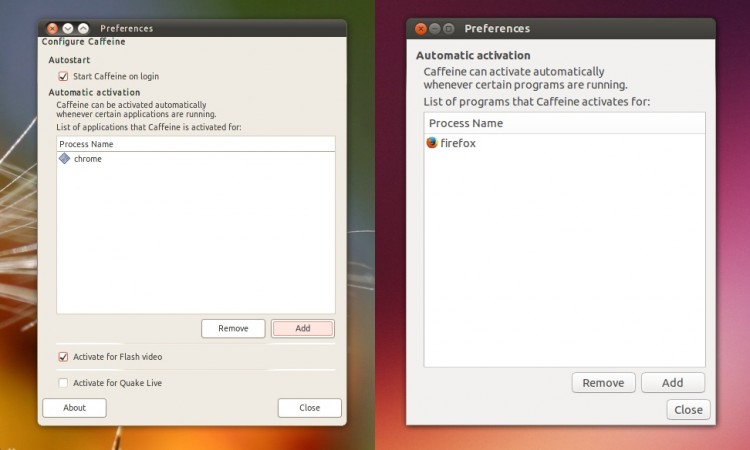
“Flash video support is gone, as it was too complicated to keep it working.”
Unfortunately, the “simplifications” removed a feature you may have found indispensable in the past: inhibiting the screensaver for Flash content. Considering it’s been broken “for some years”, it hasn’t been a dependable option for some time and Caffeine is only a click away in the system tray if your Flash content still needs it.
As you can see from the last time we covered Caffeine (in 2010!), the aforementioned Flash activation has disappeared, as have the options for starting Caffeine at login and activating the app for Quake Live – now moot as the game dropped support for Linux last month.
Caffeine is not in the Ubuntu repos at the moment, so you’ll need to grab it from its PPA like so:
sudo add-apt-repository ppa:caffeine-developers/ppa
sudo apt-get update && sudo apt-get install caffeine
- Source: Launchpad Announcement
