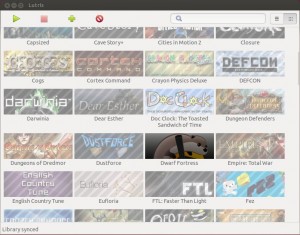
Linux gamers looking for a way to bring together your favourite open source titles, Wine games, and – now – Steam need look no further than Lutris.
Lutris is an “open gaming platform” that provides a common library for all your Linux games, be they native apps on Linux, Windows titles using Wine, or a number of emulators.
The “platform” includes the desktop app and Lutris website, where you can sign in and sync your game library across all your Linux devices. And with the 0.3.2 release, Lutris now supports the native Steam client as well.
Using Lutris
You can add games to your library and keep Wine configurations – like per-game resolution settings – all in one place. You can add games to your library manually or by visiting the Lutris website, searching for titles in the games database and clicking “Add to my library” in the sidebar when you find one of interest.

Lutris supports multiple installers – e.g., for your Steam copy or a tar and gzipped archive – and submitting a new installer is simple if you know YAML. With the desktop app installed, you can click the “Install” button from the website to start installing a game.
The Lutris website also lets you log into your Steam account and sync your library directly with the service, so you won’t need to add every Steam game to your library by hand.
Downsides
But there are a few big downsides to all of this.
Installing games through Lutris requires them to be in the online games database which is fairly small and getting smaller as more titles start making their way to Linux, especially by way of Steam – thanks in large part to Valve. My own library of 108 games only has 12 titles in the database – 8 of which also don’t have installers. You can submit new titles, but the Lutris team manually approves each request and you’ll need to wait for a title to be approved before submitting an installer.
Games don’t always work out of the box either and Lutris won’t tell you if you’re missing a required library unless you run it from the command line.
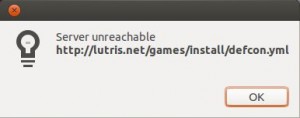
The faff involved at this stage may make Lutris far more trouble than it’s worth, especially if your games already provide desktop files in your favourite desktop environment. But the new native Steam support could be just the push needed to make Lutris your future one-stop Linux gaming centre.
Ubuntu and Fedora packages are available from the Lutris website. Lutris is free and open source – licensed under the GPLv3 – and depends on the community to submit games and installers, so if you’d like to see the service grow – and add features like package manager support for installing open source titles from Ubuntu’s repos – check out the source code and help improve the online games database.
