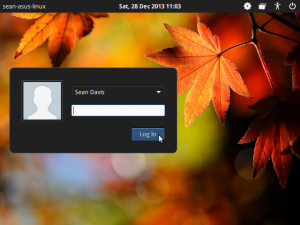
LightDM GTK+ Greeter, the login screen used in Lubuntu and Xubuntu, has gained support for custom dialog window placing in its latest update.
Developers, designers and distribution maintainers can now choose the exact positioning to both user login and power dialogs shown in the greeter. These can now be placed based on relative or absolute values.
Also newly configurable in version 1.7.0 is the default user avatar shown in the user prompt. Rather than default to the stock icon, developers can specify a different image to use for those accounts whose users are yet to select their own.
Elsewhere, the ‘enter/return’ key can now be used to jump to the password field after entering a username, and the ESC key now dismisses power pop-ups. Small but helpful tweaks.
The project, which should not be confused with the ‘Unity Greeter‘ used by Ubuntu, has seen a raft of significant improvements made over its last few releases including improved themeing support, improved handling of wallpaper and the ability to enable/disable indicators shown in the greeter.
Ubuntu (and associated flavours) users can install the release from the official project’s stable PPA.
- Source: Sean Michael Davis' Blog
