An experimental Ubuntu Touch emulator has been released today.
Months after the first public announcement of Ubuntu Touch and the first release of the SDK, Canonical Engineer Ricardo Salveti announced the release of an (experimental) emulator for the platform.
What Works
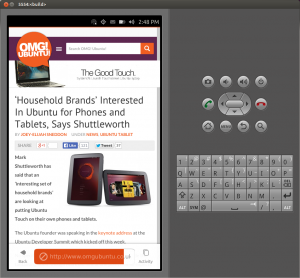
When first booting the emulator, you’ll notice the “skin” used is the same as that used by the Android emulator.
Indeed, if you’re coming from an Android background, you’ll feel absolutely comfortable using the emulator and without having to worry about reinstalling Android on your physical devices.
Adb currently works out of the box and will give you access to the underlying system through an adb shell, SSH, or telnet.
Most user-facing features should be working as well. Click packages can be installed and networking is working fine, so the emulator is great if you’re not planning on using Ubuntu Touch as your daily driver, but still want to keep up on the latest changes.
What Needs Work
As this is the first version of an experimental emulator, many a chamfered edge still needs to be smoothed out.
Interacting with the emulator can be frustrating, as keyboard input won’t register (you’ll need to hunt and peck Ubuntu Touch’s keyboard with your mouse) nor will the gigantic keyboard to the right. Some of the input keys in the top-right corner of the emulator work, but others don’t have a direct analogue in Ubuntu Touch and may behave bizarrely or not at all – though, again, this is still an early build and I would expect a more Ubuntu Touch-orientated skin to appear at some point.
Several services are currently not working in the emulator and have been disabled. Powerd has been disabled because “suspending & resuming corrupts the root filesystem” and AppArmor is disabled by default in the pre-built emulator because of an issue with the “goldfish” kernel currently used by Ubuntu Touch.
As for developing with the emulator, the same caveats apply as with Android. A mouse can only go so far to simulate the interaction between a physical hand and a touchscreen. And as for speed, the emulator currently uses an ARM-based image, so running it on your desktop can be rather glacial; but an x86-based image is being planned for the coming months that should be much faster.
Getting the Emulator
A package with a pre-built emulator is available for Trusty. If you’d rather build the emulator by hand or are using Saucy, you can check out the wiki page linked below for instructions on how to build the emulator manually.
- Source: Ubuntu Phone Mailing List
