
Today marks the Beta 1 milestone in the Ubuntu 13.10 development cycle.
Downloadable images for various Ubuntu flavours, including Lubuntu and Ubuntu GNOME, are now available.
Ubuntu proper (i.e. the one with Unity, Mir & Ubuntu One) is scheduled to take part in the next beta release due later this month.
Beta releases are not recommended for use as your main OS.
Not only will they be potentially buggy but they are also in various states of finish – vital features, functionality or hardware support may still be missing.
With the parental advice out of the way let’s take a look at what’s new in a couple of these releases.
Lubuntu 13.10 Beta 1
Lubuntu has never looked as good as it does in this latest beta.
The default icon theme ‘Box’ has been expanded to cover more icons – yes, including, finally, the majority of default apps that ship with it!
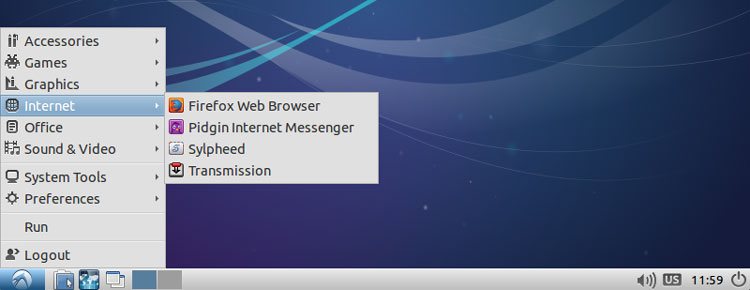
The attention to design extends to the theme – progress bar colours are softened, and window controls are now a smidgen bigger. The Lubuntu ‘start’ button has also been sharpened for better visibility.
Firefox (re)replaces Chromium as the default browser – hardly a big issue since the latter remains available from the Lubuntu Software Centre. The removal of XScreensaver, however, is likely to go unnoticed.

For those on systems with limited RAM Zram has been enabled on the live CD. This allows the GUI desktop installer to work on systems that would have previously had to resort to using the alternative install CD.
Want to take it for a spin? Links below.
Ubuntu GNOME 13.10 Beta 1
Related: Top 10 Features of GNOME 3.8
It may not come with GNOME 3.10 (which is due for release in October) but the first beta of Ubuntu GNOME does come with GNOME 3.8 by default – an update that adds some much needed finesse to the GNOME desktop experience.
Also included is the ‘new’ GNOME Classic Session. If you miss the dual-panel setup of GNOME 2 then this will go someway towards consoling you.
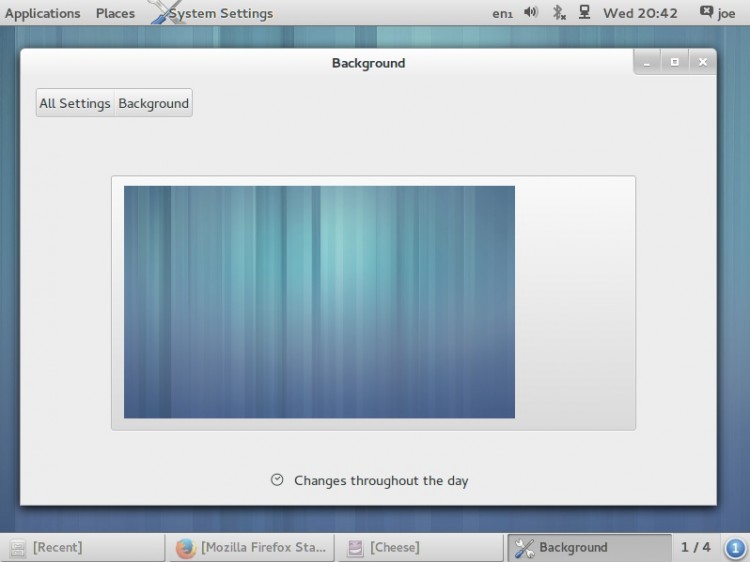
Application wise things are pretty much in keeping with regular Ubuntu though Ubuntu Online Accounts has been dropped from the System Settings in favour of GNOME Online Accounts (GOA).
Kubuntu 13.10 Beta 1
Kubuntu 13.10 comes with KDE Software Compilation (SC) 4.11. This adds a wealth of improvements, not least of which are faster Nepomuk indexing and a neat new e-mail theme editor.
Network features also get some attention. WiFi networks can now be configured during installation and, after install, there’s a natty new Network Manager applet available on desktop.
But, for me, the highlight of Kubuntu 13.10 Beta 1 is the introduction of ‘Muon Discover’ – a new application for finding and installing software.

Xubuntu 13.10 Beta 1
Xubuntu 13.10 Beta is packed with goodies, including a new tool for changing the colour of themes (‘Theme Config‘) and improved multi-monitor setup.
