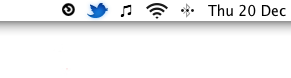Despite the popularity of alternatives, Ubuntu One remains my go-to cloud storage/sync service.
And good news for anyone who dual-boots Ubuntu with OS X is that the official Ubuntu Mac client has slipped out of beta and gone ‘stable’ in its 4.0 release.

If you have an older version of the Mac client installed you will need to download this version and re-install. This is because earlier builds lack an auto-update option.
The good news is that this has now been integrated into the app, so future updates will arrive fuss-free.
Ubuntu One for Mac joins Ubuntu, Windows, Android and iOS as platforms with official clients. An unofficial app for the Nokia N9 is also available.
Changes Since the Beta
A number of things have changed between the previous beta versions and this, the 4.0 stable build.
Firstly, and importantly for a ‘sync’ service, Ubuntu One remains running the background after you close the main window. It can be closed entirely by selecting ‘Quit’ from the panel indicator menu.
The tray area menu longer works like a traditional Mac panel menu: You can’t ‘switch’ to it using the navigation keys, and clicking on it doesn’t use the ‘blue’ selection highlight (see image above).
Trival points aside, the update also brings a set of new ‘transfer progress’ icons.
Mac App Store Bound?
No plans to submit it to the Mac App Store
Ubuntu One developers have told me that they have ‘no plans‘ to submit the application to the Mac App Store.
Why not? They say that Apple’s ‘sandboxing requirements would severely hinder our capabilities.’
Which though understandable is a shame. It would’ve been nice to see our fruit-emblemed friends add some Ubuntu goodness to their diets.
Download
Ubuntu One for Mac is a free download requiring OS X 10.6 or higher and an Ubuntu One account.