A new lens for Ubuntu 12.04 lets you search through Google Play‘s catalog of apps, books and movies straight from Unity Dash.
The Google Play Lens, created by Android developers Rotating Canvas, works just like any other Unity lens: you can use the lens directly, enter a search term and see results, or search straight from the Home Lens.

In this instance it’s the Google Play store being scoured for results – no mean feat for developers since the store doesn’t have a search API.
The resulting lens is okay, but it’s not perfect. It only displays 3 results (plus a ‘see more’ tile) and there is, at the time of writing, no way to filter these results down into Apps, Books or Movies.
Clicking on a search result (or the ‘view more results’ tile) opens up the Google Play store in your default browser. From here you can queue an application/book/movie for installation on your phone or tablet, etc.
The developers plan to add the ability to install apps directly from the lens itself in a future version.
Cheeky Bonus
Rather cheekily, the Home Lens lists an entry for their game ‘Choozak’ by default. It disappears as soon as you search but returns when you’re not.
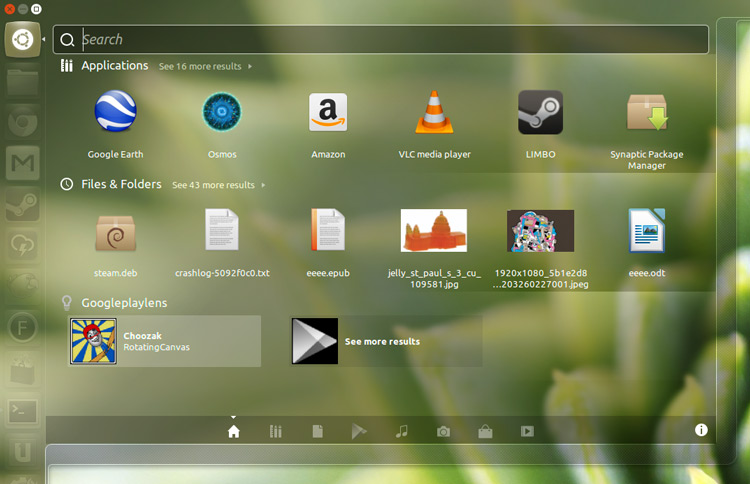 Install Google Play Lens in Ubuntu 12.04
Install Google Play Lens in Ubuntu 12.04
At present the Google Play Lens is only supported on Ubuntu 12.04, from where it can be installed from the developers PPA (usual caveats about third-party PPAs apply)
- sudo add-apt-repository ppa:abhshk-btra/rotatingcanvas
- sudo apt-get update && sudo apt-get install googleplaylens
Or by installing the .Deb package directly:
Ubuntu 12.10 users can install the lens using the .deb package above, but don’t expect Unity Previews to work with it.
Via RoatingCanvas
