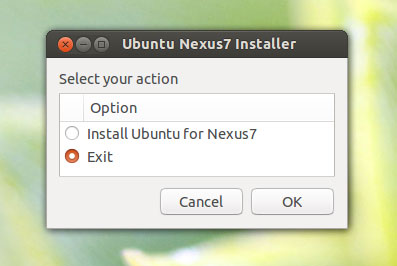Google’s Nexus 7 tablet is, as Mark Shuttleworth revealed last week, to be Ubuntu’s ‘reference’ device on which the ‘core’ of Ubuntu will be tweaked.
By ‘viewing Ubuntu through a mobile lens’ developers will be able to address CPU, RAM and power usage issues, making them better. The net result is that all devices running Ubuntu – tablet, desktop or other, will benefit.
To aid developers in getting Ubuntu up and running on the Nexus 7 a special tool has been made – the ‘Ubuntu Nexus 7 Installer‘.
The tool provides ‘a desktop one-click solution for installing Ubuntu on your Nexus 7’, offering a GUI through which the latest Ubuntu test image is downloaded and flashed onto the Nexus 7.
Before the installer can be used the Nexus 7 boot-loader has to be unlocked. Doing this will wipe all data, so do be careful if you’re planning on attempting the hack already, and do pay attention to the known issues, currently listed here..
All (current) models of the Nexus 7 tablet work (so 8GB owners, you’re not left out).
Full details, including on how to unlock the bootloader and install the Ubuntu Nexus7 Installer app, can be found behind the link below.
Being a tester is as easy as following the above and then reporting bugs as and when you encounter them. Don’t know how to do that? This wiki page will help:
To get actively involved in the development of Ubuntu Core on Nexus see this post by Victor Palau, and keep your ear to ground during next weeks Ubuntu Developer Summit.
Bear In Mind Why
Ubuntu 13.04 won’t see any major changes made to Unity with regards to how it looks on tablets – at least not that we know about yet.
Don’t expect to boot up 13.04 in April and find a prettified, super-touch friendly interface waiting for you.
Instead, purpose of getting Ubuntu up and running on the Nexus 7 this cycle is simply to make Ubuntu work better, as Mark Shuttleoworth explains:
“We’ve said that the driver of Unity was to build an experience that spans phones, tablets, desktops and tv. I think we can do that by 14.04.
So in 13.04 we’re focused on tuning the performance of the base system in mobile settings – memory footprint, boot performance, battery life, etc.
We’ve ported Ubuntu to the nexus 7 (it’s just the desktop) and will all be focused on that for 13.04.”
Image Credit: Matt Fischer