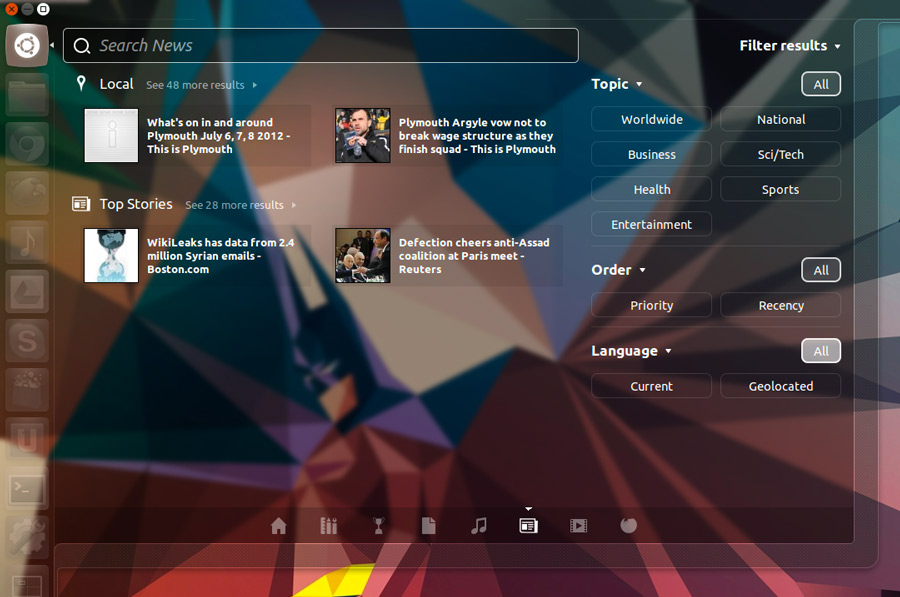When the Unity News Lens was first released earlier this year, our excuse for not being knowing what’s going on in the world …Well, it evaporated.
And now, in the Unity News Lens’ most recent update, our excuse for not being aware of what’s going on locally is also nixed.
New features include:
- Local News and Top Stories displayed by default
- Filter ‘topics’, such as ‘Entertainment’ and ‘Sci/Tech’
- Browse news based on your system language or location
Google News powers the Lens (though the developer says that more sources will be added over time) and currently supports 61 countries.
How to Install Unity News Lens in Ubuntu 12.04
Like most apps you would probably want to install, the Unity News Lens isn’t (yet) available to grab through the Ubuntu Software Center
Instead you’ll need to add the following PPA to your Software Sources:
sudo add-apt-repository ppa:scopes-packagers/ppa
The run an update and install it:
sudo apt-get update && sudo apt-get install unity-lens-news
New Lenses don’t begin to work until you have logged out and back in.