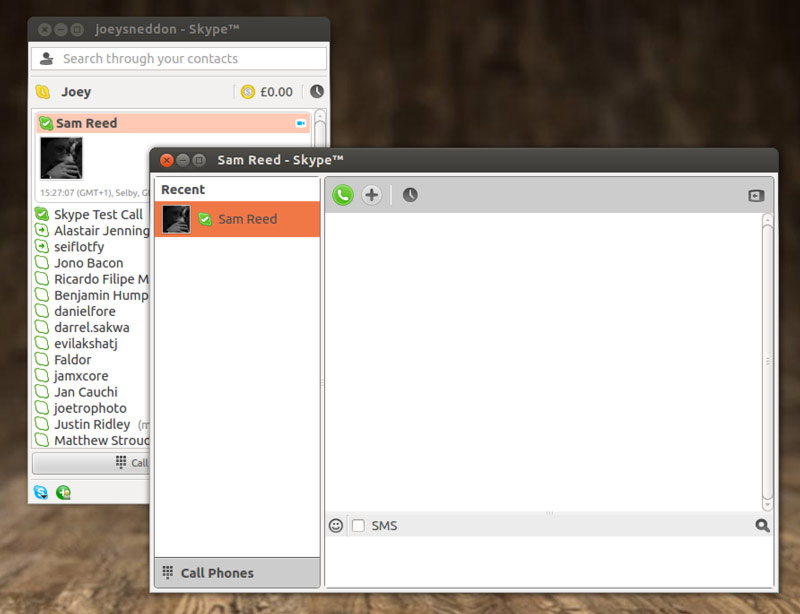
Skype have been dutifully updating their Linux client over the last few months but until today Ubuntu users needed to manually download and install the app from Skype’s website to get the latest version.
But a new upstream release of Skype – though not the most recent – has been added to the Ubuntu Software Center, meaning a new, stable release of Skype is but a few clicks away.
Skype 4.0
Skype 4.0.0.7 brings a number of interface changes and improved features over the 2.2.0.35 release previously stocked in the Software Center.
Amongst these are:
- New Conversation and call views
- Improved audio and video Quality
- Additional Web Cam Support
- improved chat synchronisation
- New status icons and emoticons
- “Tabbed” conversations
Install Skype 4.0 in Ubuntu 12.04 and Up
Getting Skype 4.0 on Ubuntu is super easy.
If you already have Skype installed you will find this update waiting for you in the Update Manager.
If you don’t already have Skype installed you will need to enabled ‘Canonical Partners’ channel (if you haven’t done so already).
- Open the Ubuntu Software Center
- Go to Edit > Software Sources
- Click on the ‘Other Software’ tab
- Check the boxes next to ‘Canonical Partners’
After running an update/refresh, open the Software Center and search for and install the ‘Skype’ package.

