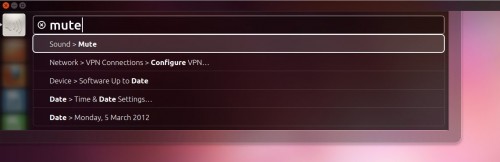
The feature parity between Ubuntu and its Qt counterpart Unity 2D shrinks ever smaller with the arrival of Precise’s flagship ‘HUD’ feature introduced to Unity 2D.
The feature, which provides an intelligent search based approach to accessing menu items, works largely the same as in Unity 3D: you hit the Alt key to reveal the HUD. Type a search term or action (e.g. ‘mute’, ‘new tab’, etc) and results are displayed.
As you use the HUD more your most commonly accessed/searched menu items are remembered and prioritised in the results list.
Elsewhere in the Unity 2D 5.6 update we gain bug and performance fixes, ‘pixel perfect’ tweaks to the workspace switcher icon, launcher pips and music lens filter layouts.
