Third-party Unity tweaking tool MyUnity has received new features and a whole new look in its latest release.
Now sporting a linear layout with tabs at the top, MyUnity looks and feels that bit more consistent when in use on the Ubuntu desktop.
Also featuring in the update, sitting alongside the standard set of Unity tweaking features, is much-wanted support for GTK and icon theme switching.
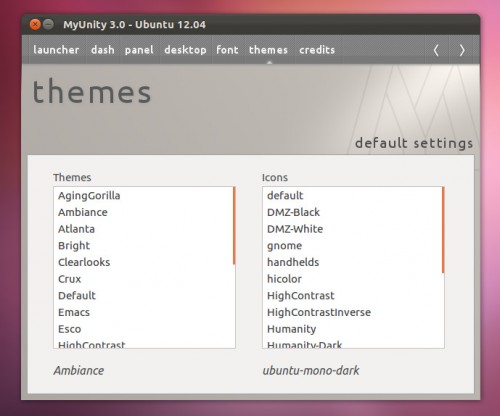
Ubuntu 12.04 will find upport for changing the Dash color, enabling/disabling recent and available apps in the Dash; and an on/off switch for window maximising opacity.
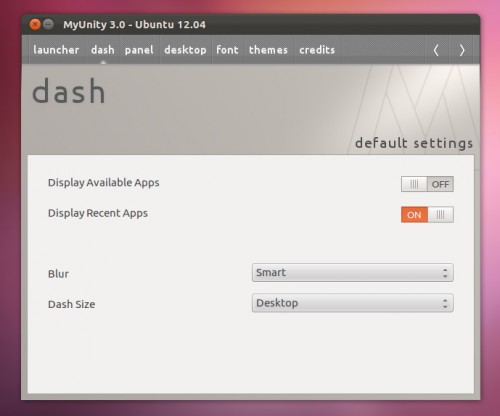
Options that are not available in Ubuntu 11.04 and 11.10 are ‘greyed’ out: –
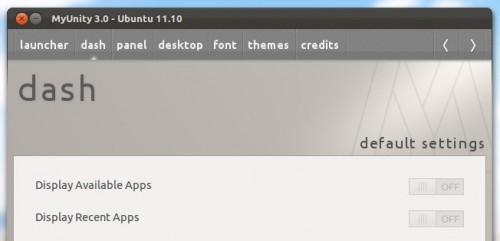
MyUnity is available for Ubuntu 11.04 and 11.10, and can be installed by adding the following PPA to your Software Sources: –
- sudo add-apt-repository ppa:myunity/ppa
- sudo apt-get update && sudo apt-get install myunity
Ubuntu 12.04 users can install the application directly from the Ubuntu Software Center.
