It’s been a long time coming but Mozilla are prepping the release of ‘new tab speed-dial’ to ship in Firefox 13.
The feature has been in nightly builds of the browser for a few weeks but has just been pushed to the ‘Aurora channel‘ builds so that wider feedback can be sought.
The Speed Dial
The implementation on offer for testing is far from being as slick or as ‘blingy’ as that found in Google Chrome, Rekonq, Opera or even Midori. But this could prove to be a good thing, right? Less emphasis on drop shadows and animated resizing and more focus on speed dial tiles themselves.
Sadly that’s not quite the case in the speed dial Mozilla are testing.
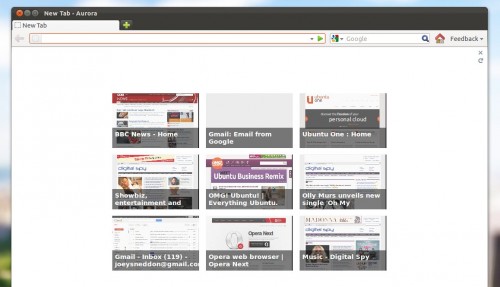
Nine (9) tiles based on your most frequently visited pages are displayed when opening a ‘new tab’. No thumbnails appear until you click directly on the speed-dial tile itself.
Tiles can be reordered, pinned or removed, and the entire page can be ‘reset’ by clicking the arrow icon present in the upper right-hand part of the page.
There’s no way to force refresh thumbnails or edit speed dial titles yet, likewise there is no option to change the speed-dial background or add/remove the number of dials per your preference. Whether or not any of those features become implemented before Mozilla ship the page by default remains to be seen.
Try It
The ‘Speed Dial’ page is pinned on June 2012’s release of Firefox 13. To try it right this very second you can install the Firefox Aurora build. This can be done via the official Firefox Aurora PPA (supporting Ubuntu 10.04 – 12.04) but it will overwrite your existing Firefox installation.
The PP
- sudo add-apt-repository ppa:ubuntu-mozilla-daily/firefox-aurora
- sudo apt-get update && sudo apt-get upgrade
