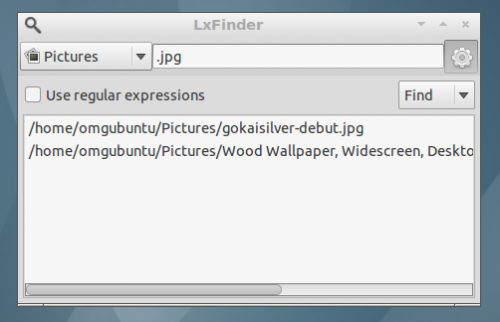Ozone3 Theme Ready for Testing
Lubuntu are switching back to the elementary-esque ‘Ozone’ theme for their 12.04 release. The switchback means there’s lot of work to be down on the theme to get it ready in time, including switching it over to GTK3.
But progress is coming along nicely – so much so that it’s now available to test.
You can grab the latest development builds of the theme from wiki.ubuntu.com/Lubuntu/Artwork/Incoming/Precise/Ozone
LXFind – Lubuntu’s New Search Tool
To address the lack of file-search feature in Lubuntu’s file manager PCManFM a new lightweight tool has been created.
LXFinder is straightforward enough to use: enter a search term, pick a directory to search in and hit ‘Search’. Like many lightweight searching tools LXfinder doesn’t display thumbnails or mime-types (those small icons that tell you what type of file something is) in the results pane.
But it’s better than nothing.
The tool apparently won’t be ‘ready’ in time for inclusion in Lubuntu 12.04, but it can be installed from the official Lubuntu PPA in both Lubuntu 11.10 and 12.04 by running the following commands in a new Terminal: –
- sudo add-apt-repository ppa:lubuntu-desktop/ppa
- sudo apt-get update && sudo apt-get install lxfind
Once successfully installed you can open the tool from ‘System Tools > LXFinder‘.
LXScreenshot
One new tool that will be debuting in Lubuntu 12.04 is LXScreenshot – a lightweight tool for – yes you probably guessed it – taking screenshots.
The handy app takes full-screen snaps and saves them as .png files in your home folder.
Lubuntu 11.10 and 12.04 users can try the tool out now by running the following commands in a Terminal window: –
- sudo add-apt-repository ppa:lubuntu-desktop/ppa
- sudo apt-get update && sudo apt-get install lxscreenshot