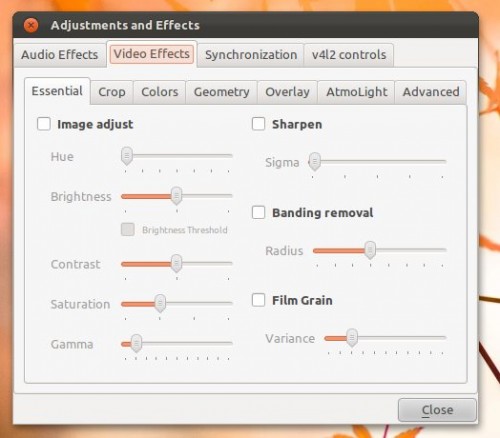VLC is by far and away the most popular media player on Ubuntu, if not Linux as a whole.
But its interface has never been as slick as it could be.
Thankfully the VLC nightly builds, unstable snapshots of the next release, have brought with them a slightly improved look; sporting a thin blue progress bar, removal of a ‘scrubber’ button, and the hiding of the status bar by default (this can be re-enabled by clicking View > Status bar).
Other improvements to VLC that are present in this build include: –
- ‘Pause on last frame’ feature pauses video when minimised, resumes when maximised
- Additional subtitles options, including ability to set text outline colour and .sbt format support
- New ‘Playlist’ layout
- Preference options are now searchable

- Initial BluRay disc support
- Codec and demuxer improvements
- Reworked effects dialog
Download
The VLC nightly builds aren’t suited for anyone dependant on a fully stable video player, but do give the brave and curious a chance to test out the latest features ahead of its official release.
The VLC nightly PPA provides builds for Ubuntu 10.10, 11.04, 11.10 and 12.04.
Add ‘ppa:videolan/master-daily’ to your Software Sources, update, and then install or upgrade VLC.