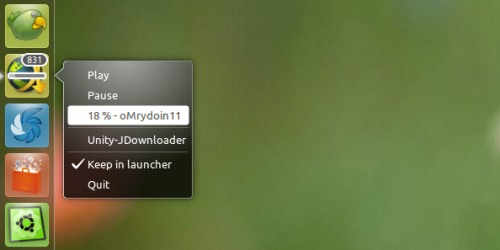Add some Unity integration to handy, but ugly, multi-host download manager Jdownloader with the following Unity Launcher applet.
The ‘Badge’ count on the application icon displays the current download speed – a deviant but awesome use of Unity’s features. It is not updated in realtime but is perfect for getting a general feel of how fast your files are coming.
The right-click Quicklist provides ‘Play’ and ‘Pause’ buttons for starting and resuming downloads, and lists active downloads and their progress in ‘%’.
Progress is also visually viewable through the on-item progress bar too.
Install Unity jDownloader plugin in Ubuntu
If it’s not already blinding obvious you will need to have jDownloader installed to make use of this applet.
The following PPA provides the latest jDownloader build for Ubuntu 10.04 through 11.10.
Open a new Terminal window and enter the following commands: –
- sudo add-apt repository ppa:jd-team/jdownloader
- sudo apt-get update && sudo apt-get install jdownloader
Next we need to install the applet providing the Unity integration. This is only provided for Ubuntu 11.10 users.
Open a new Terminal window and enter the following commands: –
- sudo apt-add-repository ppa:narfss/proyectobs
- sudo apt-get update && sudo apt-get install unity-jdownloader
With this installed, open the Dash and search for ‘unity’.
Drag the ‘unity-jdownloader’ item on to the Unity Launcher (not ‘jdownloader’) and click on it to open it.
Next, enable the ‘JD Remote‘ plugin from within the ‘Plugins and Addons‘ menu in the ‘Settings‘ tab. Finally, restart jDownloader for the changes to take effect.