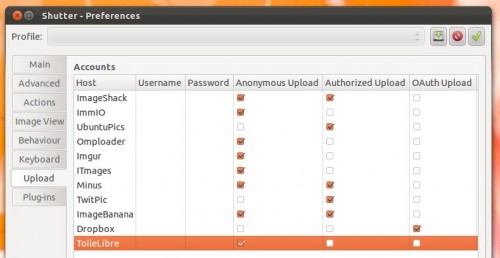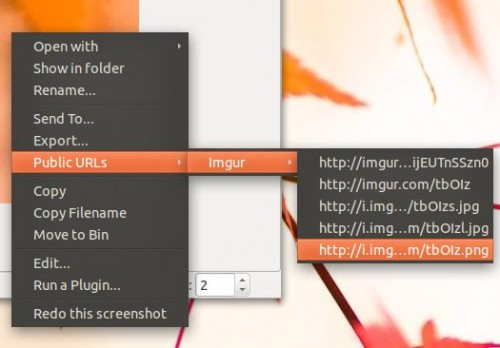Linux screen capture application ‘Shutter’ has been updated to support more online image sharing services.
Amongst the ‘new’ upload plugins featuring in the release are:
- Dropbox
- Imgur
- Minus
- Twitpic
The ‘Shutter – Preferences > Upload’ dialog provides a means for ‘logging in’ to those services that require it.
Public/shared URLs are now stored for access at a later date: –
Also featuring in the release is greater support for GNOME-Shell, an improved command-line interface, and a smattering of minor bug fixes.
Download
Shutter 0.88 can be installed in Ubuntu 10.04 through 11.10 from the Shutter Stable PPA.
Add the following PPA to your Software Sources, update, then install ‘Shutter’ from the Ubuntu Software Centre: –
ppa:shutter/ppa
To do this via the command line open a new Terminal window and run the follow commands: –
- sudo add-apt-repository ppa:shutter/ppa
- sudo apt-get update && sudo apt-get install shutter