Of the certainties in life, such as life, death and taxes, is the fact that LibreOffice needs a new interface.
And that’s not me be being picky, but supportive of open-source’s premier office suite.
The ‘good news’ is that LibreOffice developers know this and discussion towards overhauling the tired look of the application set have been ongoing for a while.
Amongst the interface proposal currently being discussed on the LibreOffice mailing list is the modern-looking ‘Citrus‘.
The Citrus UI is more than a rearranging of existing elements; it proposes natural and intuitive additions to the LibreOffice experience.
One such example is the ‘floatbar’ – a UI element that appears above selected text with a minimal set of buttons for quick edits.
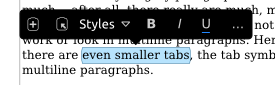 The design documents suggest that toolbar be contextual. So, for example, ‘Cut’ or ‘Copy’ items only appear when something that can be ‘cut’ or ‘copied’ is selected.
The design documents suggest that toolbar be contextual. So, for example, ‘Cut’ or ‘Copy’ items only appear when something that can be ‘cut’ or ‘copied’ is selected.
The design document proposes extending this ‘context aware’ mode to the menus of LibreOffice; although because Ubuntu uses a global menu it would be unable to benefit from such an adaptive change.
No decision
No decision on whether to use the Citrus UI or its elements has been agreed upon yet, but from the feedback Citrus has received thus far it is certainly heading in the right direction.
Learning More
To learn more about Citrus, its concept and its design you can head over to the designers blog @ clickortap.wordpress.com/
What do you think of Citrus? What ideas would you like to see in LibreOffice? Let us know in the comments below
With thanks to Alex W.

