Users of Ubuntu’s Unity 2D desktop – the lighter, less resource hungry version of Unity – might wish to tweak certain part of their desktop – such as when or how the Launcher hides.
‘2D-Desktop Settings’ is a small third-party tool that provides users with a simple way to do just that. The handful of tweaks offered by the app saves the need for entering terminal commands or messing around with advanced configuration editors.
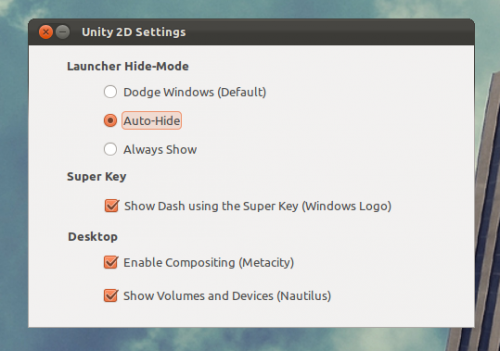
2D Desktop Settings is able to ‘tweak’ the following : –
- Set Launcher hiding behaviour
- Disable/enable ‘Super Key’ for calling the Dash
- Show mounted volumes on the desktop
Download
As handy as the tool is it’s not yet available to install from the Ubuntu Software Centre. But don’t fear – it’s super easy to install.
- First download the application
- Once the file has fully downloaded double-click on it to start installation
- Follow the prompts in the Ubuntu Software Centre to install
- After installation, search for ‘Unity 2D’ in the Unity Dash to find the application
Via tuxgarage

