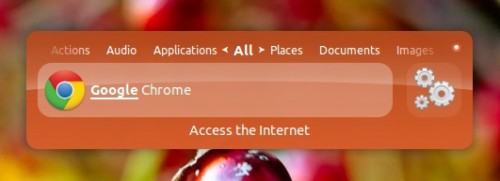It’s been a literal age since we last mentioned the neat semantic file and application launcher Synapse.
With the introduction of Unity as Ubuntu’s default desktop shell the need for a dedicated ‘shortcut based’ app launcher was negated thanks to the keyboard-friendly nature of Unity’s Dash.
But Synapse has always been more than ‘just an application Launcher’; with the push of Ctrl+Space the Zeitgeist integration can be harnessed for comprehensive searching of files, places, recent activities, websites and more. A raft of additional plugins provide ‘actions’ for files other than ‘open’ – such as quick uploading of images to online hosting site Imgur; control of music players Banshee and Rhythmbox; searching a dictionary for definitions, and much, much more.
What’s new in Synapse 0.2.8?
Today saw the release of Synapse 0.2.8, and with a new release comes new features, the most notable of which is the inclusion of a new theme: ‘Side Doish’.
‘Side Doish’ is a narrower version of the ‘Doish’ theme previously included.
A ‘Related Files’ plugin also debuts in this release, and makes finding applications, folders and other files used in, resulting from, or otherwise used in relation to another file stupidly easy.
In the example below I searched for ‘related files’ to a ‘lastfm.py’ script that enables Last.FM scrobbling in Google Music Frame. Synapse found the file, the application it’s used with, Gedit – which was used to edit a config file – and the Terminal – which I had been using to launch Google Music Frame.
Download
Ubuntu 10.04, 10.10, 11.04 and 11.10 users who want in on the Synapse action can do so by adding the official ‘stable release’ PPA – ppa:synapse-core/ppa – to their Software Sources, running an update and then installing ‘Synapse’ from the Ubuntu Software Centre.
N.B: Synapse works (and looks) best under a composited desktop.