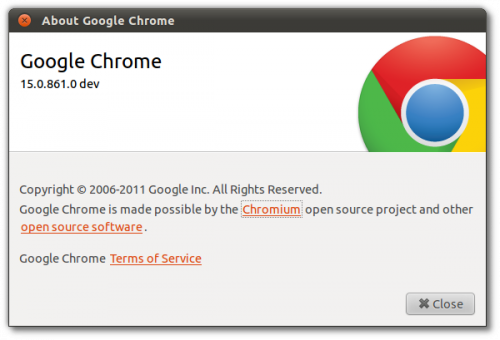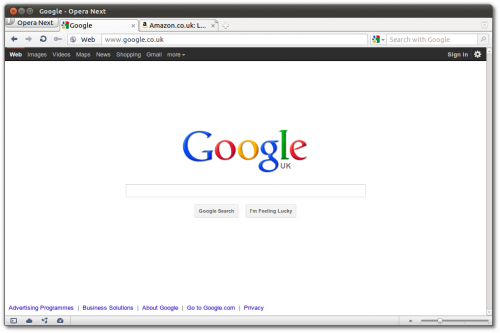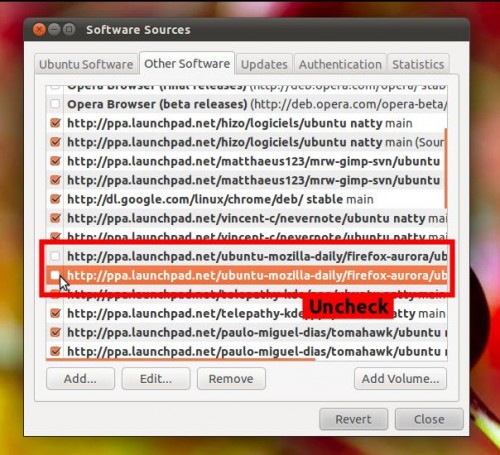We all want the latest features in our favourite apps as soon as possible, and some of us are willing to accept bugs, breakage and general beta-quality experience in order to get them sooner.
The good news is that all of the major web browsers have made it easy to jump on the ‘beta bandwagon’. Below I show you how to add or install development builds of various browsers in Ubuntu.
Caution
Sanity says that switching to a development version of something as important as a web browser is not to be jovially recommended.
But for the eager beavers amongst you chances are this is not a problem, and that you’re capable of resolving any issues that should arise.
Firefox Beta PPA
Mozilla maintain a development PPA containing the next version of Firefox (at the time of writing this is Firefox 7).
Add the following PPA, which supports Ubuntu 10.04, 10.10, 11.04 and 11.10, to your Software Sources: –
- ppa:mozillateam/firefox-next
Caution: This will upgrade/overwrite your existing Firefox build, and most Firefox Add-ons will not be compatible with it.
Run Update Manager to receive and install the update.
Firefox 8 and Firefox 9
If you want even more instability whilst surfing you can add the Aurora and Nightly builds of Firefox via the following PPAs: –
- 8.0 (Aurora): ppa:ubuntu-mozilla-daily/firefox-aurora
- 9.0 (Nightly): ppa:ubuntu-mozilla-daily/ppa
Google Chrome Beta and Unstable Channels
Keeping up with the big G’s all-conquering browser is made easy using their dedicated ‘Beta’ or ‘Unstable’ channels.
The Google Chrome Beta channel is updated once a week, and receives features ‘more than a month before the stable channel‘.
The Google Chrome Unstable channel is update several times a week, and is generally more buggy than the beta build.
Decide upon the version you want to use, download the appropriate .Deb from the URL below and install it.The relevant PPA will automatically be added to your Software Sources so that future updates and upgrades come through automatically.
Chromium Beta and Unstable PPA
Similarly, the fully open-source version of Google Chrome – ‘Chromium’ – is also available in Beta and Unstable flavours. These follow the same pattern as above with the Beta channel being updated once a week (roughly) and the unstable builds several times a week.
Ubuntu 10.04 through 11.10 users can add the following PPA for the Beta builds of Chromium: –
- ppa:chromium-daily/beta
- ppa:chromium-daily/dev
Opera Next
Playing with the development version of the oft-maligned ‘Opera‘ web browser is easier than most thanks to Opera providing a dedicated ‘Opera Next‘ build.
Opera Next is a development snapshot of the ‘next’ version of Opera (which at the time of writing is a pre-alpha of Opera 12) and runs side by side with your main installation. Opera and Opera next run independently of each other and do not share data. it even has it’s own icon to help differentiate between the two.
32bit and 64bit .debs for Opera next can be downloaded at: –
As with Google Chrome a PPA providing future updates will be added to your Software Sources automatically.
Midori Development PPA
A fan of lightweight webkit browser Midori? Me too.
Trying out the development version of the browser-than-can requires the addition of two separate PPAs, both support Ubuntu 10.04 through 11.10: –
- ppa:midori/midori-dev
- ppa:webkit-team/webkit-dev
Oh noes! I wanna go back!
So you installed a development build, it crashed and not you want to revert. No drama.
Open Software Sources and remove the development PPA of the browser you wish to revert.
The next step is to remove the browser; just hunt it down in the Ubuntu Software Centre and hit the ‘remove’ button to uninstall it:
Following the removal you can then safely reinstall your chosen browser from the Ubuntu Software Centre.