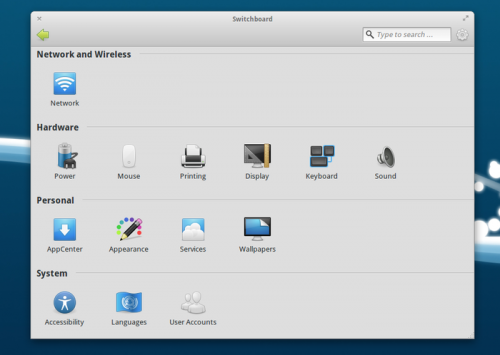The elementary team have announced an initial release of ‘Switchboard‘, a centralised hub for configuring system settings on the elementary OS desktop.
The ‘Switchboard’ app looks like a typical elementary application, with a design tailored towards being simple to understand and easy to use.
Settings are divided into four categories:
- Network
- Hardware
- Personal
- System
Not an Ubuntu Tweak, repeat Not a GNOME Tweak Tool
An important thing to note about Switchboard is that is has been designed with the aim of housing system-specific services (user accounts; accessibility) and hardware configuration (sound; network; mouse) only. You shouldn’t expect to access Postler preferences, or set Beatbox’s default music folder from within it.
Switchboard has been built as a modular app, relying on developers to create “Plugs” – standalone executable binaries – in order to bring additional functionality to the app.
I asked elementary’s [sic] Dan Rabbit about about what he hopes Switchboard will achieve:
“We’re hoping to really centralize settings. Instead of having a million different little config utilities, we want to have ‘Plugs’ in switchboard. All searchable, and all categorized.”
Is the app tied to elementary?
“I think switchboard could be really cool for lots of different distributors to support. It means that they get to pick and choose exactly which configuration options are available by default. You don’t like the way we do appearance settings? Sweet, uninstall that plug and use a different one.”
Further information
Developers interested in working with ‘Plugs’ can find relevant documentation @ elementaryos.org/docs/apis/switchboard and are encouraged to watch the video below for further information: –
With thanks to Dan Rabbit