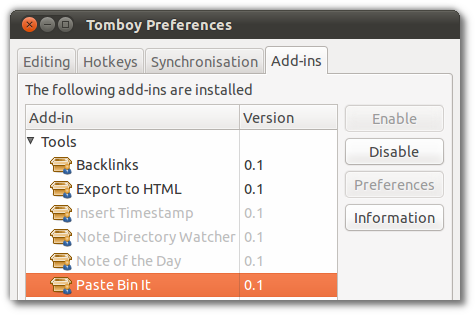You need to share some lengthy terminal output, a bizarre conversation or other block of text or others to see. E-Mail is too much effort, creating, saving and sending a file attachment is over-kill but pasting it the chat room or IM window is just going flood it. What to do?
You could use a pastebin. What’s a pastebin? Wikipedia refers to it as:
“…a web application which allows its users to upload snippets of text, usually samples of source code, for public viewing. It is very popular in IRC channels where pasting large amounts of text is considered bad etiquette.”
But if opening your browser and heading to a Paste Bin site still seems too much effort you could always use Michael Hall‘s Paste Bin It plugin for Tomboy Notes, which simplifies the whole procedure down to two actions: write it, share it.
Install PasteBinIt Plugin for Tomboy Notes in Ubuntu
The first step is to install the command-line utility ‘pastebinit‘. The plugin requires this to work.
Next we need to download the plugin from launchpad.net/tomboy-pastebinit
Once fully downloaded, move the ‘pastebinit.dll’ file to ~/.config/tomboy/addins/
Start Tomboy.
Enable the plugin in Tomboy by clicking on Edit > Preferences > Addins.
Unfold the ‘tools’ section, select Paste Bin It and hit the ‘Enable’ button.
Write a note, click the cogs and choose ‘PasteBinIt’. The resulting ‘paste bin’ link will automatically open in your browser, ready for you to share with others.