Tweaking GRUB can be a scary thing to do and an easy way to brick your bootloader. But it needn’t be.
‘Grub Customizer’ aims to make it a bit easier, providing a graphicl interface for allows for changing/setting various grub2/burg settings, including: –
- Default boot item
- Timeouts
- Menu visibility
- Screen resolution
- Background image
- Colors (grub2 only)
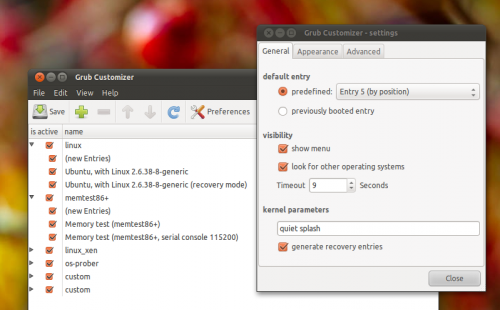
Install
Grub Customizer is available to install via PPA for Ubuntu 9.10, 10.04, 10.10 and the newly released 11.04.
Just add ‘ppa:danielrichter2007/grub-customizer’ to your Software Sources, run an update to refresh your package lists then search for ‘grub customizer’ and hit in stall.
Alternatively, having added the PPA and refreshed, click the button below to install.